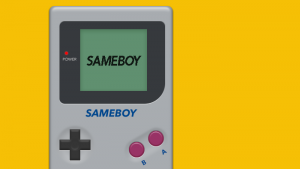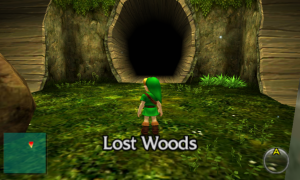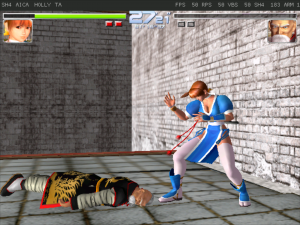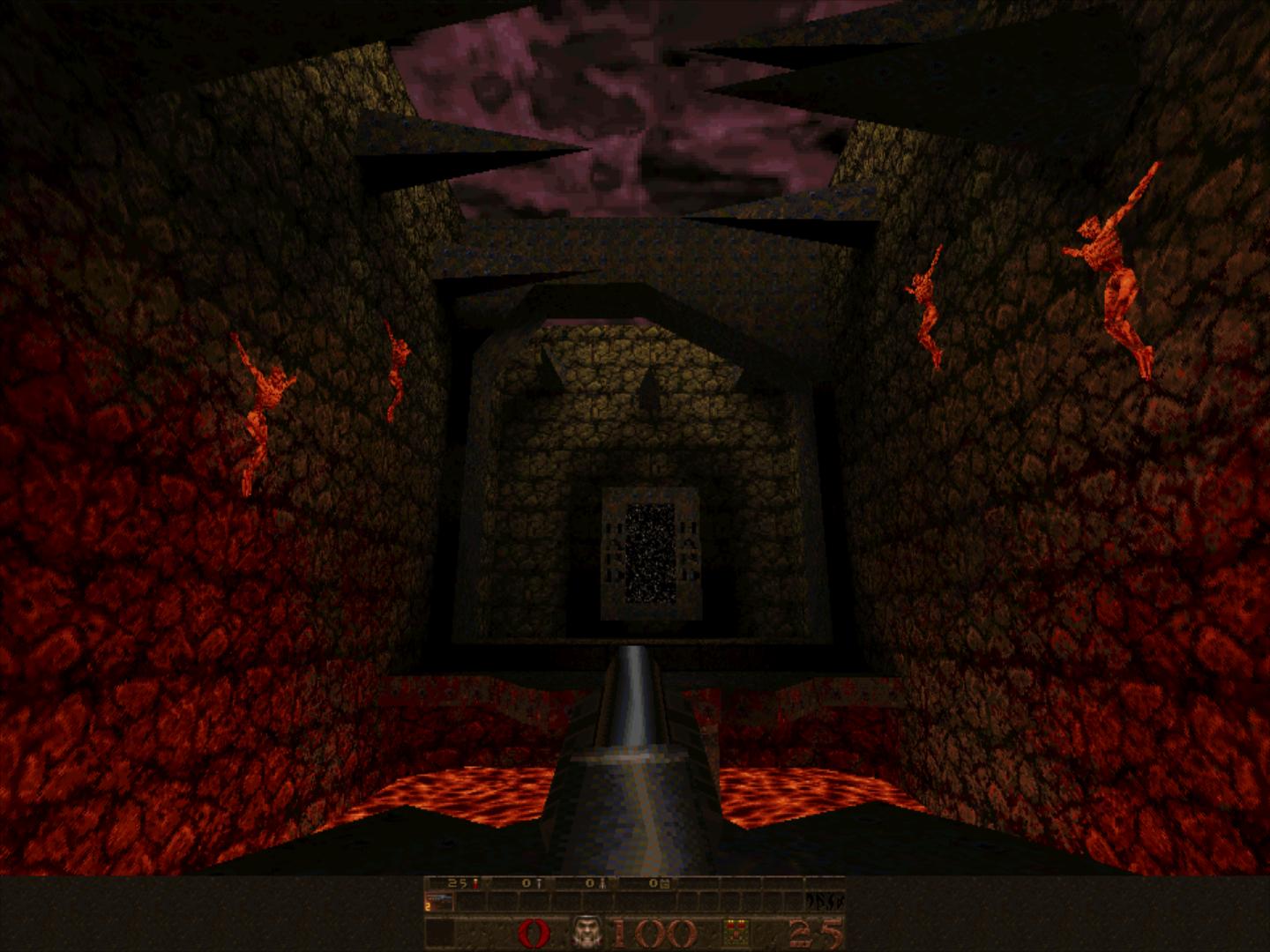RetroArch 1.20.0 has just been released.
Grab it here.
Remember that this project exists for the benefit of our users, and that we wouldn’t keep doing this were it not for spreading the love to our users. This project exists because of your support and belief in us to keep going doing great things. We have always prioritized the endusers experience, and unlike others, we have never emburdened them with in-app ads, monetization SDKs or paywalled features, and we intend to continue to do so. If you’d like to show your support, consider donating to us. Check here in order to learn more. In addition to being able to support us on Patreon, there is now also the option to sponsor us on Github Sponsors! You can also help us out by buying some of our merch on our Teespring store!
Shader subframes

We’ve added a new CRT beam simulation shader from Mark Rejhon of BlurBusters (blurbusters.com) and Timothy Lottes (creator of the original FXAA shader and the crt-lottes shaders). It leverages RetroArch’s recently added “subframe” shader capabilities to significantly improve motion clarity on modern displays without the typical drawbacks associated with black-frame insertion (BFI) implementations, such as reduced brightness, dulled colors, and risk of image persistence (the non-permanent-but-still-scary cousin of CRT/OLED “burn in”) that occurs on many common LCD panel types.
For more information, read our separate article here.
Illuminance sensor support for Linux
Jesse Talavera here again! I’ve been working on something fun: illuminance sensor support for Linux! Now you can play Boktai with real light, just as intended. Check out this clip of Lunar Knights running on my Steam Deck as I adjust the lights:

Changelog
1.20.0
- AUDIO: Fix audio handling in case of RARCH_NETPLAY_CTL_USE_CORE_PACKET_INTERFACE
- AUDIO: Include missing audio filters on some platforms
- AUDIO/PIPEWIRE: Add PipeWire audio driver
- AUDIO/PIPEWIRE: Add PipeWire microphone driver
- APPLE: Hide threaded video setting
- APPLE: Use mfi joypad driver by default
- APPLE: Include holani, noods, mrboom, yabause, bsnes-jg core in App Store builds
- CHEEVOS: Add rarity and points to achievement unlock widget
- CHEEVOS: Add rank to leaderboard submission notification
- CHEEVOS: Update to rcheevos 11.5
- CHEEVOS: Update to rcheevos 11.6
- CHEEVOS: Show rcheevos game image in Discord rich presence
- CHEEVOS: Use translated strings for achievement messages
- CLOUDSYNC: Allow saves and configs to be synced optionally
- CLOUDSYNC: Add iCloud cloud sync driver
- CLOUDSYNC: Speed up by upload/download in parallel
- CLOUDSYNC: Allow thumbnails and system dir to be synced optionally
- CLOUDSYNC: Enable CloudSync on Android (non-SSL)
- CLOUDSYNC: Add more logs in failure situations
- CLOUDSYNC: Fixes for reauthentication and parallel sync
- CLOUDSYNC: Fixes for file resurrection
- CLOUDSYNC: Enable CloudSync on Windows
- CRT/SWITCHRES: Update switchres to 2.2.1
- GENERAL: Support for mbedtls v3
- GENERAL: Automatic Frame Delay refactor
- GENERAL: Remove Frame Rest, obsoleted by Frame Delay refactor
- GENERAL: Wrap around auto increment save state indexes when amount of states is limited
- GENERAL: Enable CHD hashing for Switch and DOS
- GENERAL: Enable auto save state when new content is loaded
- GENERAL: Improve Preemptive Frames when pointing device is used
- GENERAL: Fix building with menu disabled
- HAIKU: Restore Haiku build
- INPUT: Allow to select a preferred/reserved device for each player
- INPUT: Enable Caps, Num, Scroll Lock modifiers on multiple platforms
- INPUT: Autoconfig extension with alternative name/vid/pid
- INPUT: Fix autoconfig profile saving when device is not in the default port
- INPUT: Change classic turbo mode to work independently of which key was pressed first
- INPUT: Pointer and lightgun handling sanitization on Windows and Linux desktop platforms. These input drivers will now report edge and offscreen positions in a harmonized way, and will not return 0 instead.
- INPUT/DINPUT: Fix detection of quick shift key presses
- INPUT/HID: Fix crash on macOS when disconnecting the controller a second time
- INPUT/LINUX: Add illuminance sensor support to the linuxraw, sdl2, udev, and x11 input drivers
- INPUT/Remaps: Sort and apply remaps based on the specific connected controller
- INPUT/UDEV: Enable mouse buttons 4 and 5
- INPUT/WAYLAND: Enable horizontal scroll and mouse buttons 4 and 5
- INPUT/WAYLAND: Simulate lightgun input for cores
- INPUT/WAYLAND: Support for cursor-shape-v1 and content-type-v1 protocol
- INPUT/X11: Enable mouse buttons 4 and 5
- iOS: Enable vibration by default
- iOS: Better handling of physical mice/magic keyboard trackpad
- iOS: Mouse grab fixes
- iOS: Fix mouse cursor movement when button is held down
- iOS: Fix microphone support request and entitlement
- iOS: Enable compilation back to iOS 12
- iOS: Fix OpenGL ES context usage on iOS 9
- iOS/TVOS: Add Opera to App Store build
- iOS/TVOS: Bring NEON defines in line with ARM64
- iOS/TVOS: Flush save files on backgrounding
- LIBRETRO: Support RETRO_ENVIRONMENT_GET_FILE_BROWSER_START_DIRECTORY
- LIBRETRO: Support “/” as a file extension for loading a directory as content
- FFMPEG: Fix crash when playing back a file with 96 kHz audio
- MACOS: New display server, including support for ProMotion 120Hz V-Sync
- MACOS: Create App Store build
- MACOS: Generate key up events for command keys
- MIDI: Fix long messages (SysEx) in WinMM driver
- MIDI: Fix lingering notes on close in Alsa driver
- MENU: Support local thumbnails in other image formats than png (jpg/jpeg, bmp, tga)
- MENU: Delete also savestate thumbnails when savestates are garbage collected
- MENU: Option to disable analog stick menu navigation
- MENU: Fix pause toggle to not clear fast forward state
- MENU: Fix search playlist index in XMB/Ozone
- MENU: Fix renamed entry display
- MENU: Filter unknown extensions also inside zip files
- MENU: Add icons for present / missing firmware on core info page
- MENU: Ignore other hotkeys when menu toggle is pressed
- MENU: Fix menu jumping when using L3+R3 combo
- MENU: System Information now only shows features relevant for the platform
- MENU/GLUI: Make Show Sublabels options effective
- MENU/GLUI: Icon fixes
- MENU/XMB: Allow playlist icons to be individually customized, by looking for images in Named_Logos
- MENU/OZONE: Add Selenium theme for Ozone
- MENU/OZONE: Touchscreen improvements
- MENU/OZONE: Add a touch-sensitive Resume button in the lower right corner
- NETPLAY: Add East Asian relay server
- OVERLAY: Add option to load overlay based on system name
- PS2: Fix several broken cores depending on pthread
- QT: Enable building with Qt6
- QT: Fix input panel
- RECORDING: New WAV recording driver (audio only)
- REMOTE RETROPAD: Add gyro/acceleration/light sensor test screen
- REMOTE RETROPAD: Add pointer test screen
- REPLAY: Replay format extended to support external tools
- TVOS: Support bluetooth keyboards on tvOS
- TVOS: Fixes to run correctly on TVOS13
- TVOS: Better handling of Siri remote
- TVOS: WebDAV server for adding files more easily
- TVOS: Add Settings.app option to reset retroarch.cfg
- TVOS: Bring minimum tvos version down to 13.0
- VIDEO: Show and use exact refresh rate (3 decimals) and interlace/doublestrike where available
- VIDEO: Allow setting viewport bias to offset viewport horizontally/vertically
- VIDEO: Support viewport bias also with integer overscale and custom aspect ratios
- VIDEO: Use shader path from CLI for shader cycling
- VIDEO: Pixel perfect integer scaling improvements: axis options, smart mode
- VIDEO: Add upscale 1.66x filter
- VIDEO/D3D: Fix GPU screenshots
- VIDEO/KMS: Force fullscreen when KMS is used
- VIDEO/OpenGLES: Improve version directive granularity
- VIDEO/SHADERS: Fix memory leak when shader parameter step is 0.0
- VIDEO/SHADERS: Add 2 uniforms, OriginalAspect and OriginalAspectRot.
- VIDEO/SHADERS: Add CoreFPS and FrameTimeDelta uniforms.
- VIDEO/SLANG: Support optional includes
- VIDEO/VULKAN: Fix Vulkan window freezes when swapchain becomes suboptimal
- VIDEO/VULKAN: Prefer IMMEDIATE mode without vsync
- VIDEO/X11: Support inhibit of Xss screensaver
- VITA: Enable analog L2/R2 triggers when a DS3 controller is used with PS Vita
- WAYLAND: Fix segfault when relative pointer is not supported
- WAYLAND: Use reverse DNS name for desktop file and icon
- WAYLAND: Commit viewport resizes for more responsive display when resizing window
- WINDOWS: Fix restart if path to executable contains non-ASCII symbols
- WINDOWS: Hide directories starting with $ from file browser