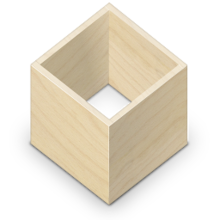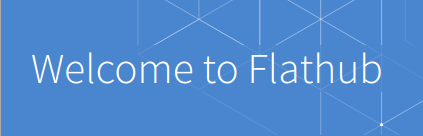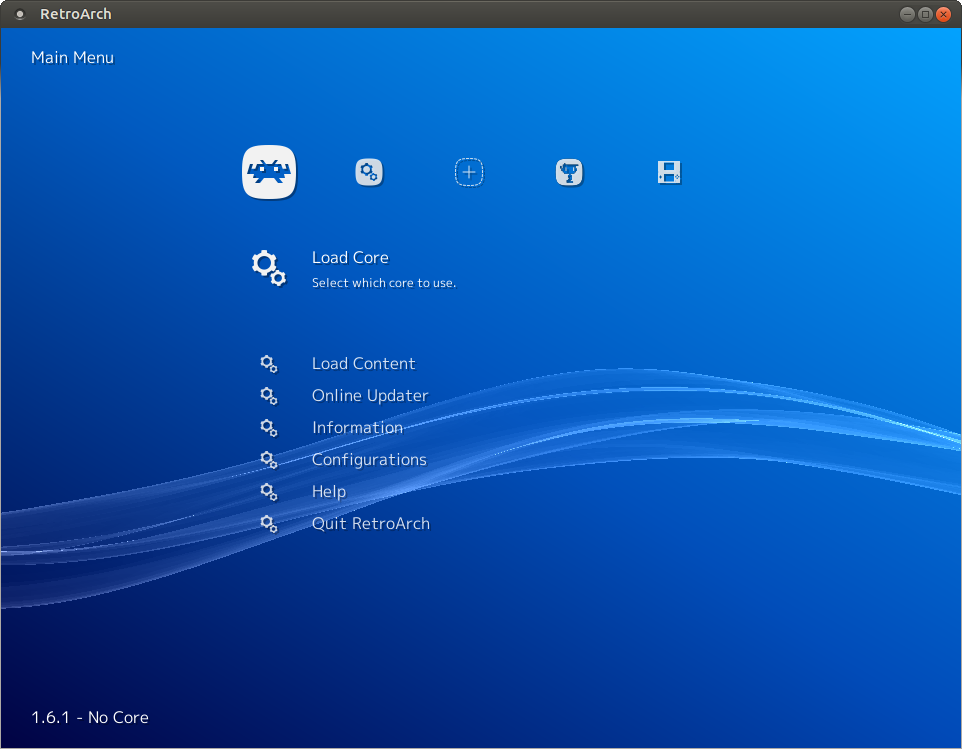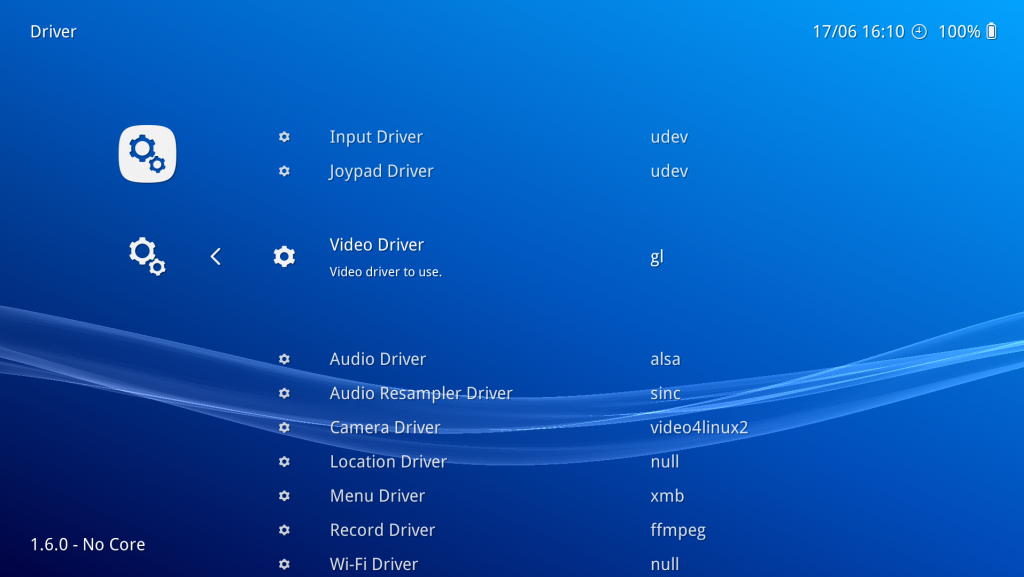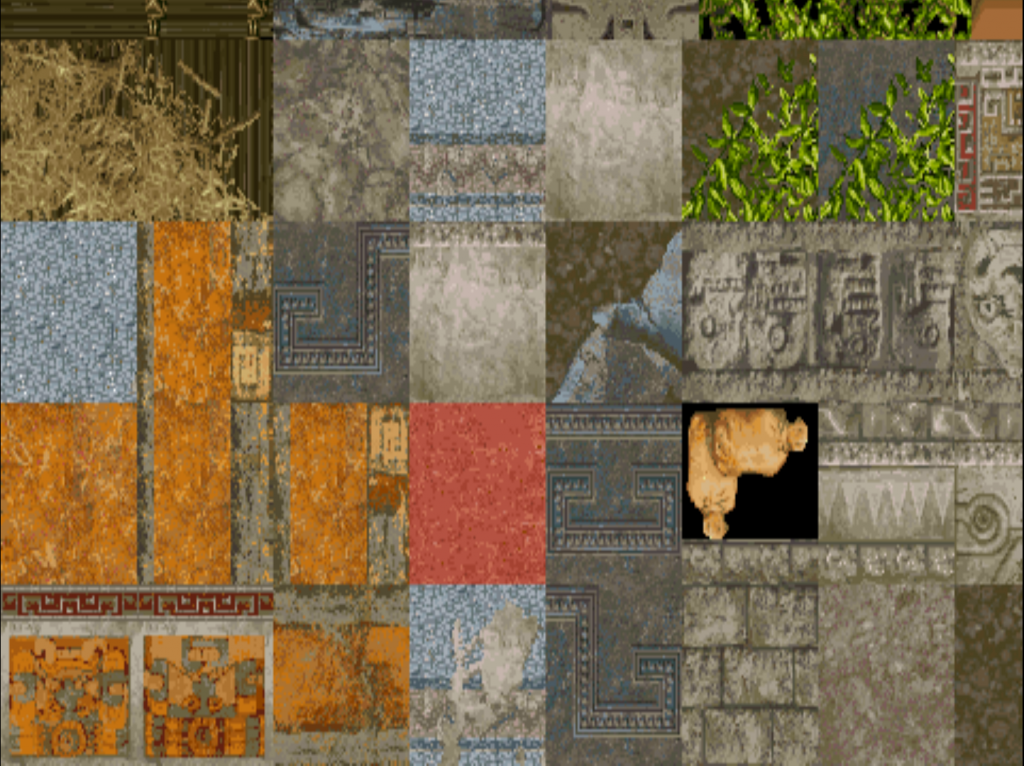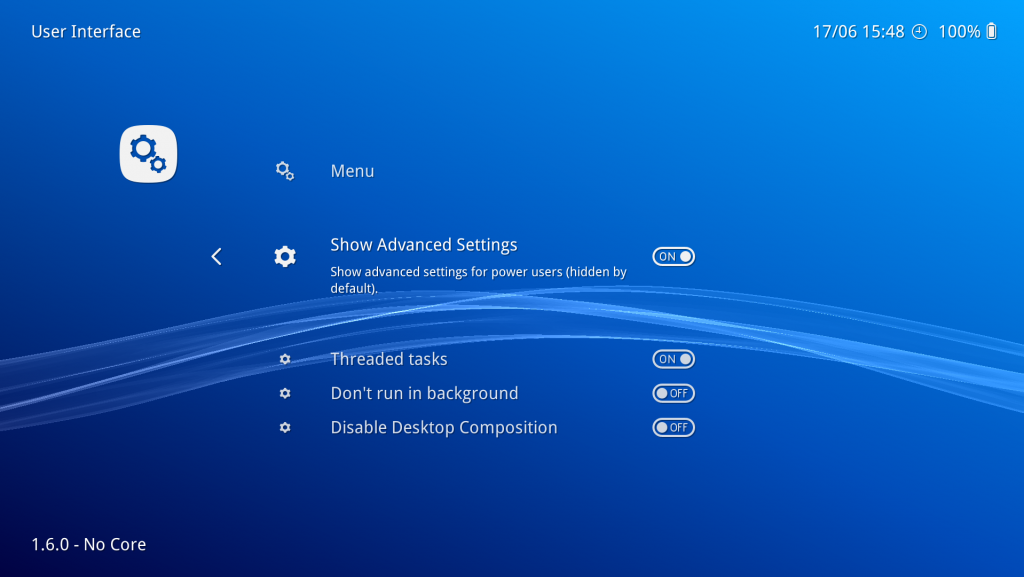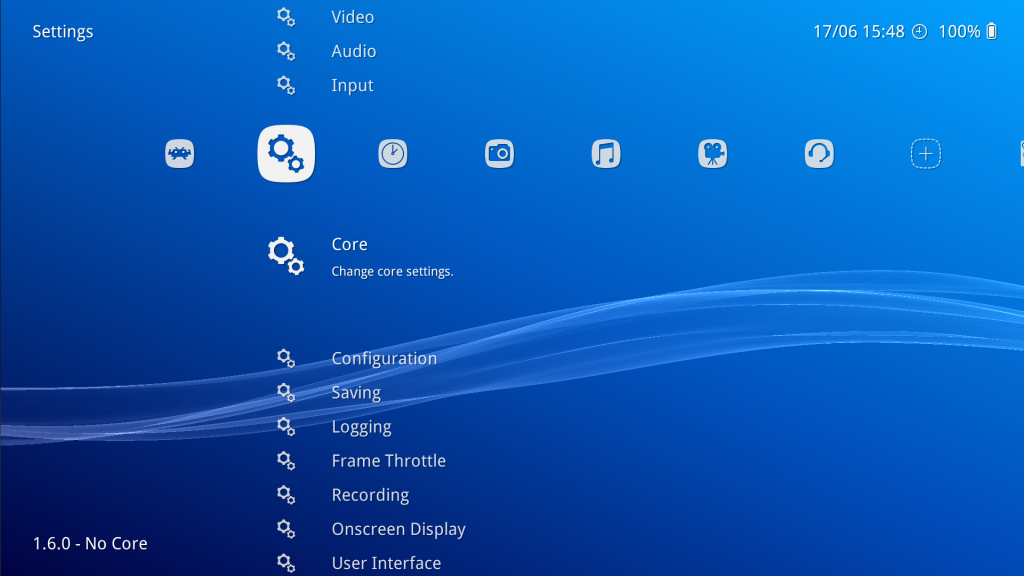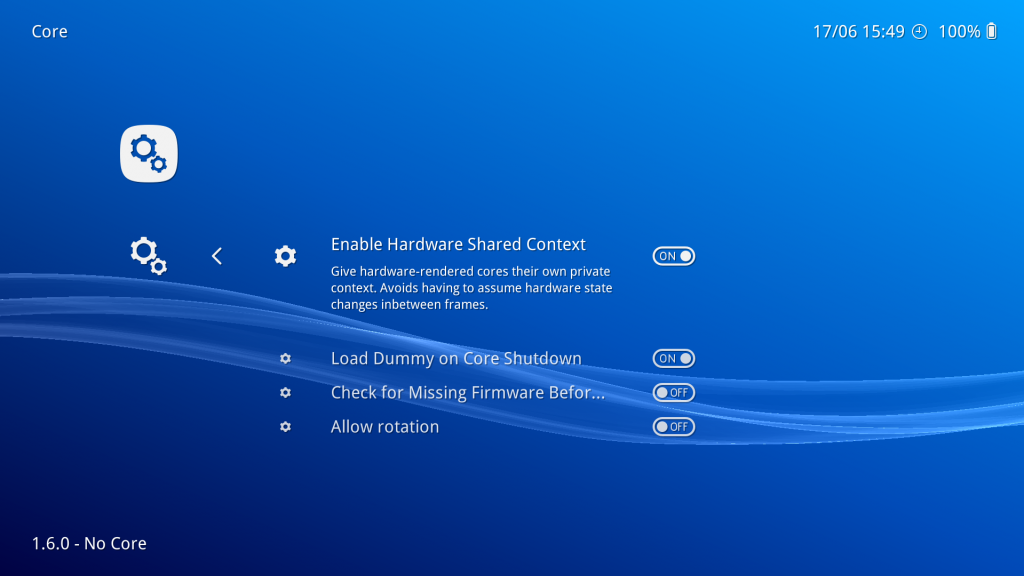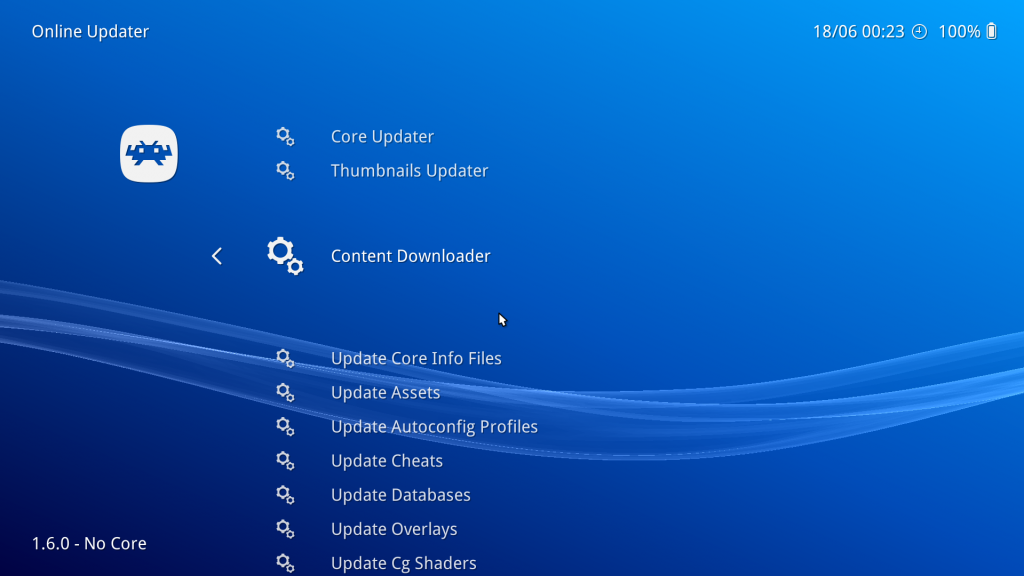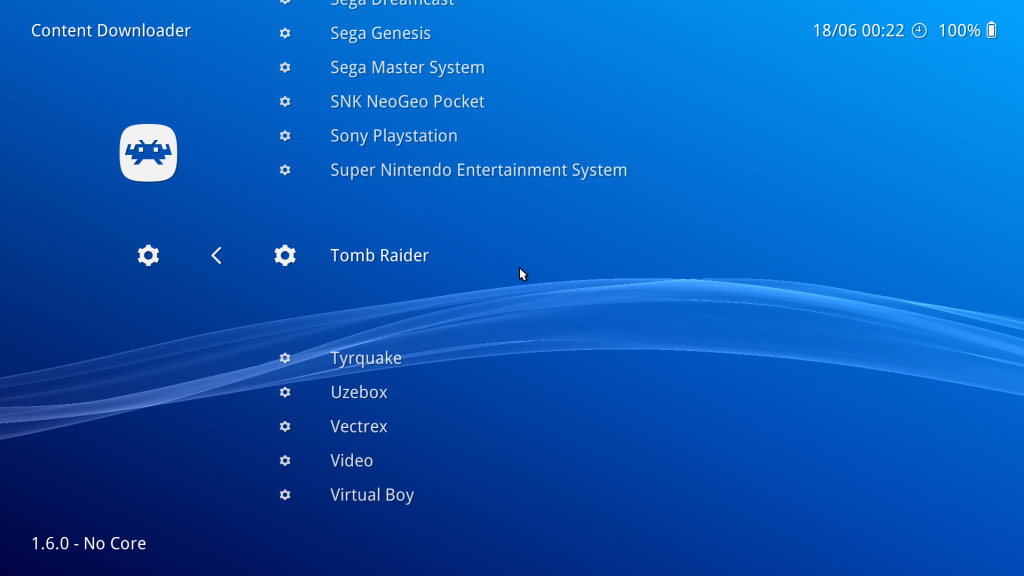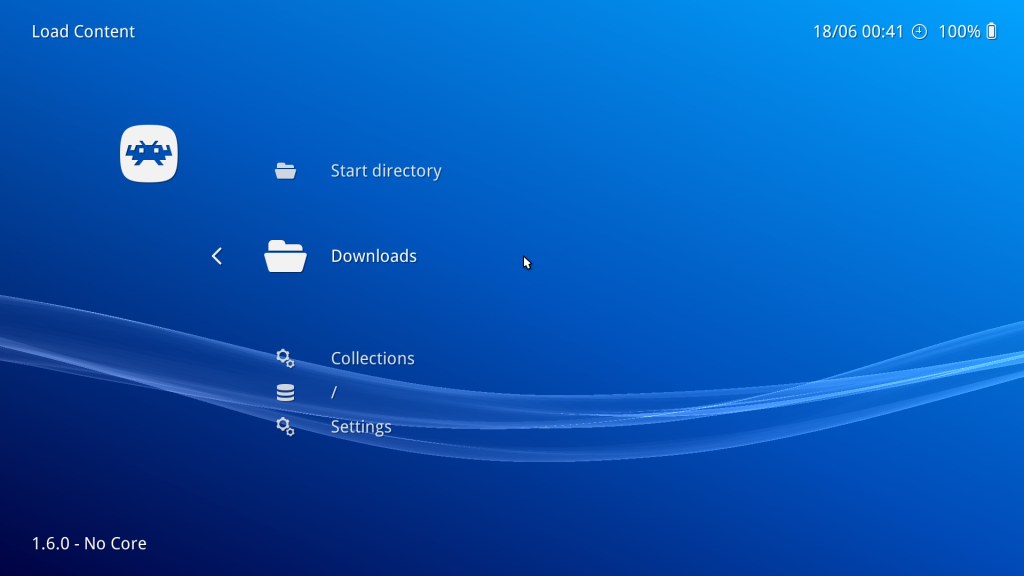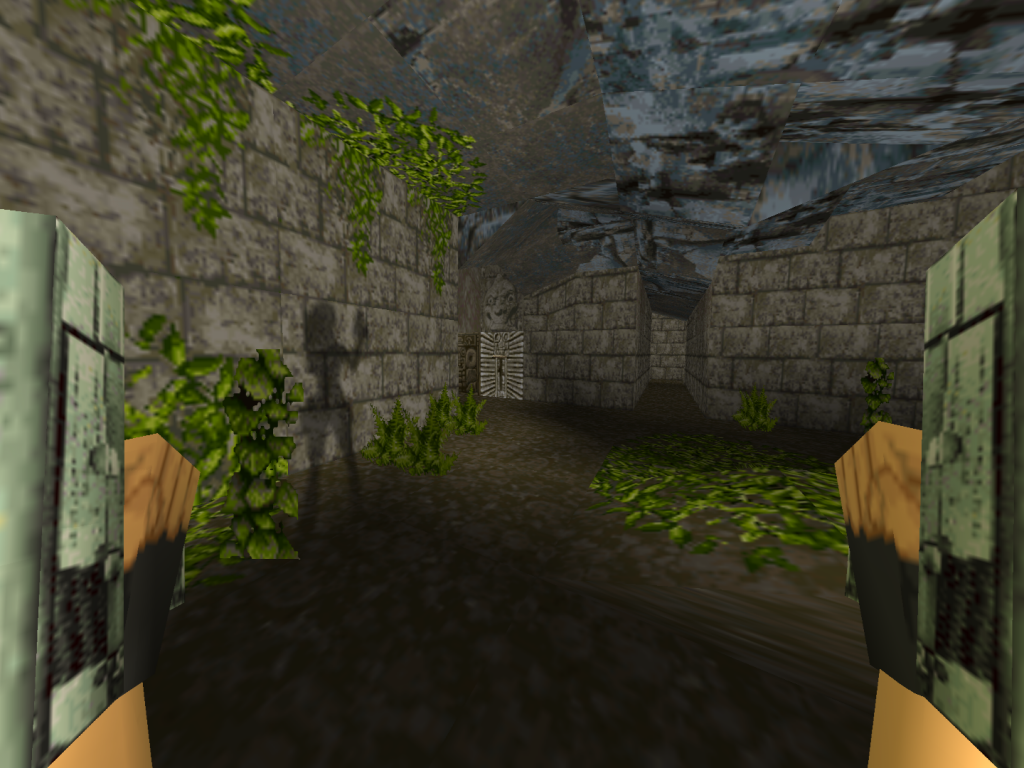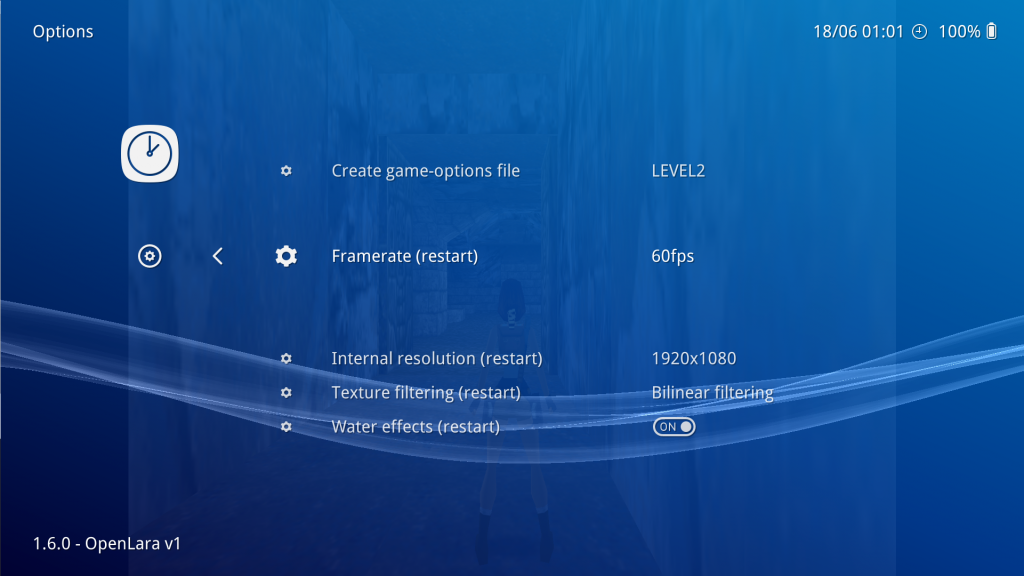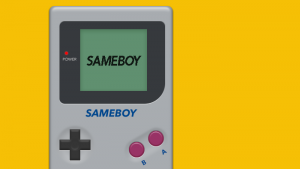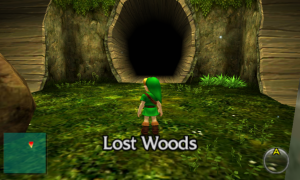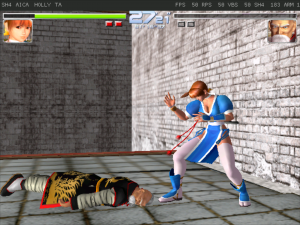RetroArch 1.6.3 has just been released! Grab it here.
This latest version has also been uploaded to the Google Play Store.
General changelog
IOS: Fix GL regression – 32bit color format cores were no longer rendering
CHEEVOS: Add support for N64 cheevos and other small fixes.
CHEEVOS: Add ‘Achievements -> Achievements Verbose Mode’. Ability to display cheevos related messages in OSD, useful for RetroAchievements users.
AUDIO: Audio mixer’s volume can now be independently increased/decreased, and muted.
AUDIO: Mute now no longer disables/enables audio but instead properly mutes the audio volume. Mute is also independent from the audio mixer volume.
INPUT: Add mouse index selection; ability now to select between different mice
INPUT: Fix ‘All Users Control Menu’ setting
LINUX: Add a tinyalsa audio driver. Doesn’t require asoundlib, should be self-contained and lower-level.
LOBBIES: Announce the RetroArch version too
LOCALIZATION: Add Traditional Chinese translation
LOCALIZATION: Update French translation
LOCALIZATION: Update Italian translation
LOCALIZATION: Update Japanese translation
LOCALIZATION: Update Russian translation
MENU: Add ‘User Interface -> Views’. Ability to display/hide online updater and core updater options.
NETPLAY: Disconnecting one client shouldn’t cause everyone to disconnect anymore
NETWORK: SSL/TLS support, disabled by default
SCANNER: Fix PS1 game scanning
SCANNER: Move content list builder into scanner task with progress, fixes menu freeze with large playlists
SDL2: Fix ‘SDL2 driver does not see the hat on wired Xbox 360 controller”
SETTINGS: Fix regression ‘Custom Viewport is no longer overridable per-core or per-game’
VITA: Add cheevos support
VITA: Add support for external USB if mounted
WAYLAND: Fix menu mouse input
WII: Add support for single-port ‘PS1/PS2 to USB controller adapter’
Platform highlights
Windows
There are now installers available for the Windows version! We offer installers for both the Windows Vista and up version, and the Windows XP version.
RetroArch will be installed by default to your user roaming profile, however, you can change this to any particular directory you’d prefer instead. The reason why we do not try to install to “Program Files” by default is because RetroArch needs read/write permissions in order to write downloaded core files directly to its folders.
Our installer installs RetroArch in ‘portable’ fashion. What this means is that you can take the directory that RetroArch was installed in, deploy it to another drive, and it will still run, and the default paths will automatically change their paths.
Windows XP
So MinGW has broken backwards compatibility with Windows XP sometime ago. This was a problem for us, since Libretro/RetroArch treats backwards compatibility very seriously.
So, what we have done is make a separate version of RetroArch for Windows primarily targeted at people running Windows XP. Instead of MinGW, we are using Microsoft Visual Studio 2010 / MSVC 2010 as the compiler for this. We have also already ported at least 30+ cores over to MSVC 2010 so that they will run on this new Windows XP version.
We will not simply just stop at a Windows XP version – sometime later on next week, a Visual Studio 2005 version of RetroArch will be launched which will run on Windows 98 / ME / 2000! Where other projects are dropping older OSes and even entire architectures in order to cut down on maintenance and development time, we instead are adding even more platforms, and primarily because we both care about this and see the value in a platform/program that truly extends everywhere, and also because our infrastructure is set up in such a way that we can easily deal with any ‘maintenance’ burden this would otherwise entail for other projects.
Linux – Flatpak
RetroArch/Libretro has from Day One always treated Linux not only as a first-class citizen, but also pretty much as a reference platform. Unlike so many other projects that treat Linux simply as a quick and dirty port where they choose the path of least resistance and just use some middleware like SDL/WINE, RetroArch has custom audio, video and input drivers all written from scratch. It was one of the first programs outside of demo programs to support newfangled technologies like DRM/KMS, was very quick in adopting new rendering servers like Wayland, and unlike other software that simply uses middleware like SDL and/or PortAudio to provide sound, we have custom audio drivers written from scratch for ALSA/PulseAudio/JACK/OSS basically since Day One.
The problem with Linux though is that all of these features are highly distro-dependent, and each and every Linux distribution has enough differences that a traditional binary that runs on every Linux distribution is close to impossible. So, for now, we have simply left the responsibility of maintaining and packaging up RetroArch to individual distributions. Distributions like Arch Linux, Debian, and others have RetroArch and the various cores inside their package management repos, and they maintain it separately from us. Similarly, committers like sergio-br2 maintain Ubuntu repositories for RetroArch and its various cores.
But now, there are finally options for those who would like to try out RetroArch on Linux in a distro-agnostic fashion! Read all about it in our Flatpak article that we launched a few days ago. Within a few days, we will also be offering AppImage support.
iOS
A serious regression in the iOS version which made 32bit color format cores no longer render has been fixed. Also, a user has been helping us prepare for iOS 11 support.
If you’d like to learn how to compile RetroArch for yourself on iOS for your non-jailbroken device, read this article here.
macOS / MacOS X
RetroArch has been updated for both macOS/OSX Intel (for 64bit) and for OSX PowerPC (for PowerMacs/Powerbooks that have OSX 10.5 installed). The version for PowerPC comes bundled with the cores since we don’t host these on our buildbot (yet?).
PS Vita
Not only has Cheevos support been added, but it’s also possible now to use external USB devices if they are mounted! In order to use RetroArch on Vita, you need a jailbroken PS Vita and/or PSTV. Instructions on how to do that can be found elsewhere and falls beyond the scope of this article.
Wii/WiiU/3DS/Gamecube/PSP/Android
RetroArch has been updated for all other platforms that we actively support.
PlayStation3
We have posted a DEX version. We hope that separate community members can convert this to CEX and then offer it to us so we can host it.
Updates on cores
A separate article will be posted later that will detail all the work that has gone into the various cores. Stay tuned for this! As always, you can always install the latest version of every core from RetroArch’s builtin ‘Core Updater’ (accessible from the menu by going to ‘Online Updater’ -> ‘Update Cores’.
What’s up next?
* We are working hard right now on getting the PPSSPP / Supermodel cores that we have promised ready.
* An AppImage version of RetroArch for Linux will be available soon.
* A Visual Studio 2005 version of RetroArch for Windows will be available soon, which will run on Windows 98/ME/2K.
* Lots of core work like we always do each week.
* More yet unannounced stuff? Stay tuned!
View this page if you’d like to explore donating to us. By popular demand, there is now the ability to send one-off donations through Bitcoin, and we have put up links so that you can directly send funds to the Bountysource bucket. You can also pledge to our Patreon.