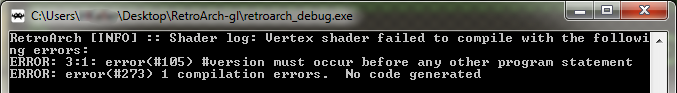RetroArch 1.6.0 has just been released!
Get it here.
PS3 port
Sony might have just ended production of the PlayStation3 in Japan as of two days ago, but we are still supporting it for RetroArch regardless! The last stable release for RA PS3 was back in 1.3.6 days, so the remaining diehard PS3 jailbroken users will be glad to hear that 1.6.0 is available for PS3 right now!
We are only supplying the DEX version. We will assume PS3 repackers will be able to make a CEX version out of this.
PowerPC OSX port
It’s also been a long time since we released a new build of the PowerPC OSX port. We have bundled the cores that have been ported to PowerPC inside the main app bundle. To use this version, you need at least MacOS X version 10.5 (Leopard) and a PowerPC Mac.
Wii port
The Wii port has received stability fixes amongst other things.
WiiU port
Each and every RetroArch release is always a community effort. FIX94 and aliaspider have made numerous improvements to the WiiU version of RetroArch. For one, it has HID controller support now, which means you can use gamepads other than the default Wii U gamepads on it. There is also support for the XMB and MaterialUI menu drivers. There are some graphical touches missing from it such as shader effects though, so don’t expect to see the fancy ribbon animating on the WiiU yet.
Overall, it is a big improvement on what went before. Netplay should also start to work on WiiU.

PS Vita port
Frangarcj has provided patches which fixes the slow file I/O speeds for the Vita port, an issue which afflicts a lot of homebrew on the Vita actually. Menu performance regressions should also be fixed. For instance, the menu was previously erroneously running at 30fps.
Windows version improvements
Windows users now can use the WASAPI audio driver for the first time, which should allow for lower-latency audio. And if that isn’t enough, there is another successfully completed bounty, a RawInput input driver, which should allow for lower-latency low-level input.
Vulkan renderer
The Vulkan renderer has received some improvements. It should now support Unicode font rendering and render certain accented French characters correctly.
Localization
There have been several localization improvements. The German and Japanese translations have been updated, and Korean text should finally display properly.
Audio mixer
Now here is a real standout feature courtesy of leiradel we are excited to tell you about! RetroArch now has a built-in audio mixer which allows you to mix up to 8 separate audio streams and splice them together with the game’s audio. To put it more simply, this means custom soundtrack support from inside RetroArch!
Currently, there are a couple of limitations here –
1 – The only supported audio files so far are Ogg Vorbis files (.ogg) and regular Wave files (.wav). Over time, there will be more audio codecs supported.
2 – The audio mixer tracks will only play when the game is running. They will not play while inside the menu, unless you turn off ‘Pause when menu activated’ (Settings -> User Interface -> Menu).
3 – You can only mix up to 8 simultaneous audio streams so far. Looping is not yet available, neither is pausing an audio stream or changing a stream’s volume. All of these might be added in later versions of RetroArch though.
Here is a quick demonstration of how you use it:



Changelog
Here is a changelog of most of the things that changed:
– AUTOSAVE/SRAM – Fix bug #3829 / #4820 (https://github.com/libretro/RetroArch/issues/3829)
– ENDIANNESS: Fixed database scanning. Should fix scanning on PS3/WiiU/Wii, etc.
– NET: Fix bug #4703 (https://github.com/libretro/RetroArch/issues/4703)
– ANDROID: Runtime permission checking
– ANDROID: Improve autoconf fallback
– ANDROID: Improve shield portable/gamepad device grouping workaround
– ANDROID: Allow remotes to retain OK/Cancel position when menu_swap_ok_cancel is enabled
– LOCALIZATION: Update/finish French translation
– LOCALIZATION: Update German translation
– LOCALIZATION: Update Japanese translation
– LOCALIZATION/GUI: Korean font should display properly now with XMB/MaterialUI’s default font
– MENU: Improved rendering for XMB ribbon; using additive blending (Vulkan/GL)
– OSX/MACOS: Fixes serious memory leak
– WINDOWS: Added WASAPI audio driver for low-latency audio. Both shared and exclusive mode.
– WINDOWS: Added RawInput input driver for low-latency, low-level input.
– WINDOWS: Core mouse input should be relative again in cores
– MISC: Various frontend optimizations.
– VIDEO: Fix threaded video regression; tickering of menu entries would no longer work.
– WII: Fix crashing issues which could occur with the dummy core
– WIIU: HID Controller support
– WIIU: XMB/MaterialUI menu driver support
– WIIU: Initial network/netplay support
– LOBBIES: Fallback to filename based matching if no CRC matches are found (for people making playlists by hand)
– LOBBIES: GUI refinement, show stop hosting when a host has been started, show disconnect when playing as client
– LOBBIES: if the game is already loaded it will try to connect directly instead of re-loading content (non-fullpath cores only)
– LOBBIES: unify both netplay menus
– THUMBNAILS: Thumbnails show up now in Load Content -> Collection, Information -> Database
– VITA: Fix slow I/O
– VITA: Fix 30fps menu (poke into input now instead of reading the entire input buffer which apparently is slow)
– VITA: Fix frame throttle
– VULKAN: Unicode font rendering support. Should fix bad character encoding for French characters, etc.
– VULKAN: Fix some crashes on loading some thumbnails
– AUDIO: Audio mixer support. Mix up to 8 streams with the game’s audio.
New Lakka 2.1 RC release!
A new release candidate of Lakka, our popular set-top box solution powered by RetroArch, was recently released!
Please read more about it here.
Important shader-related changes
Please read hunterk’s extensive article on some organizational changes we are making to our popular shaders collection.
Upcoming events
Stay tuned for our first official unveiling of the Dolphin libretro core in the upcoming days, as well as releases of OpenLara, PX-68K, Neko Project II, Redream and other new cores! There will also be a survey/poll which will let you decide which cores we are going to port next!