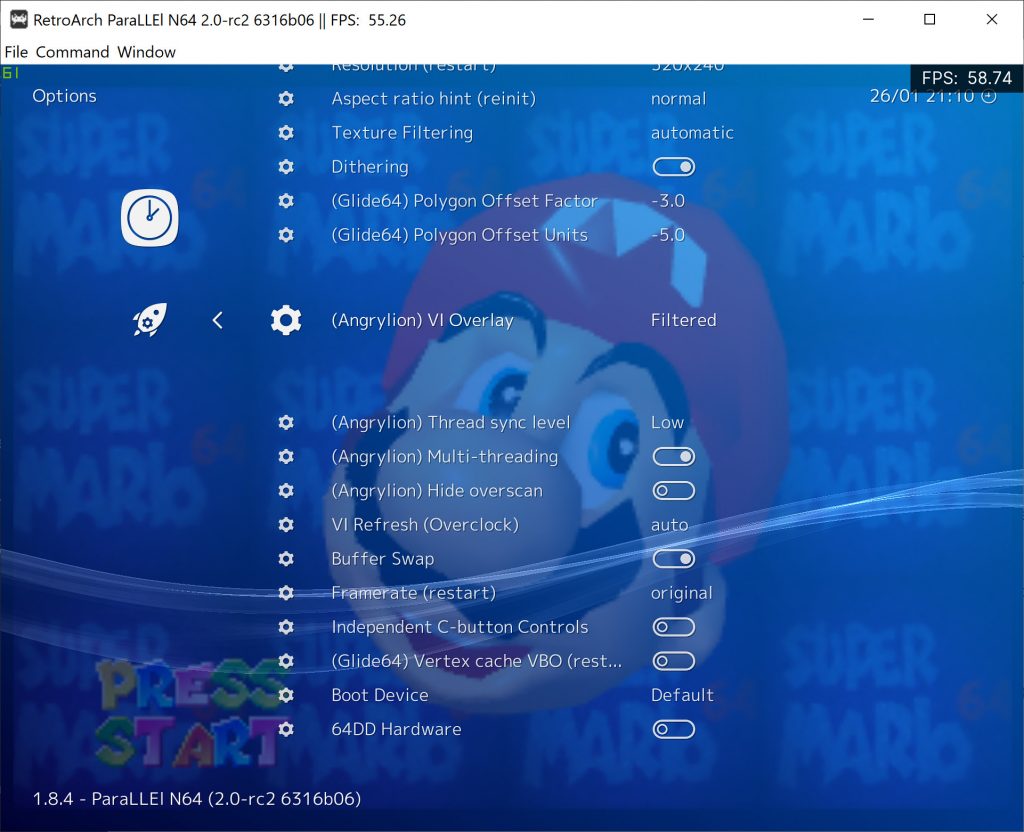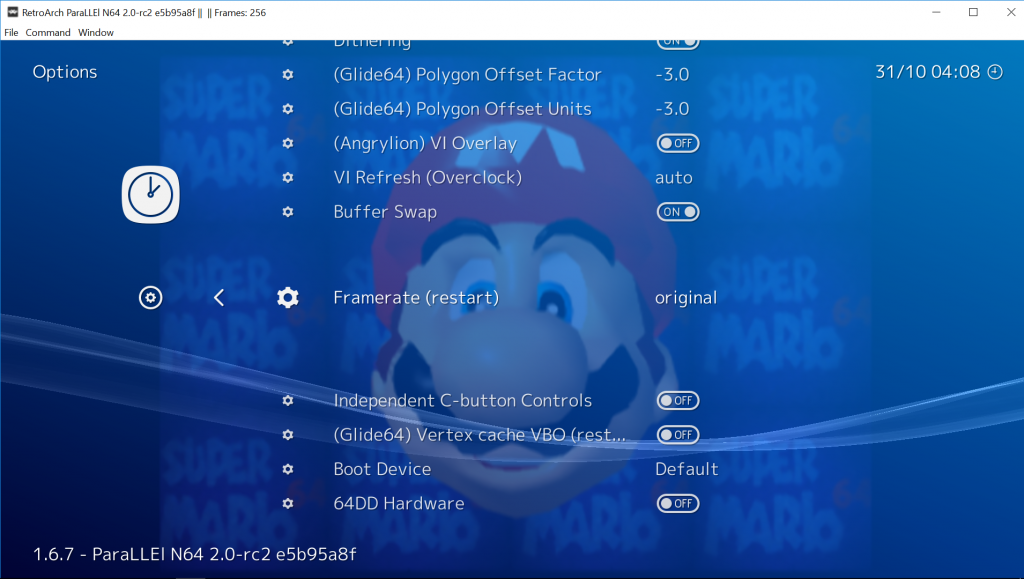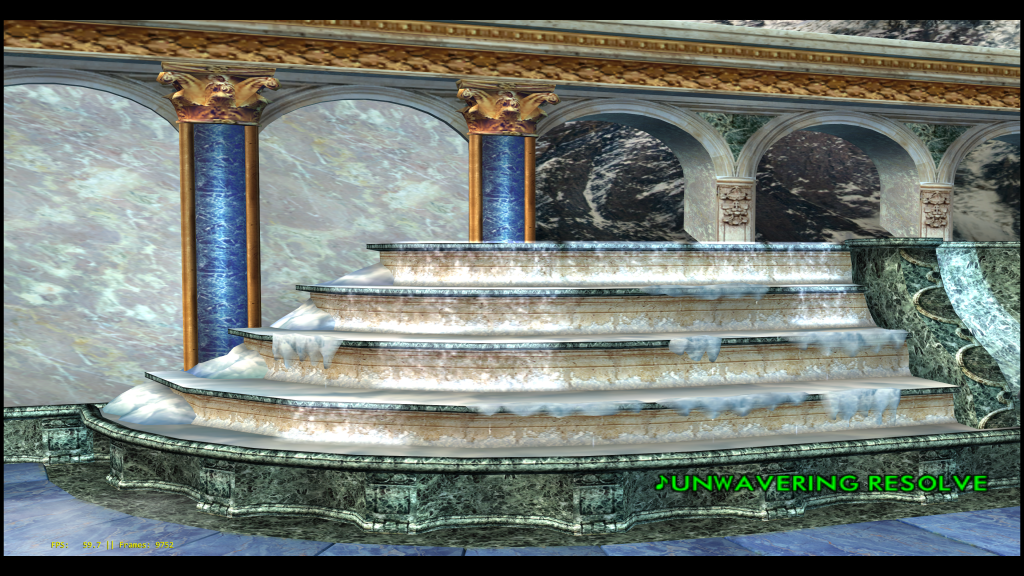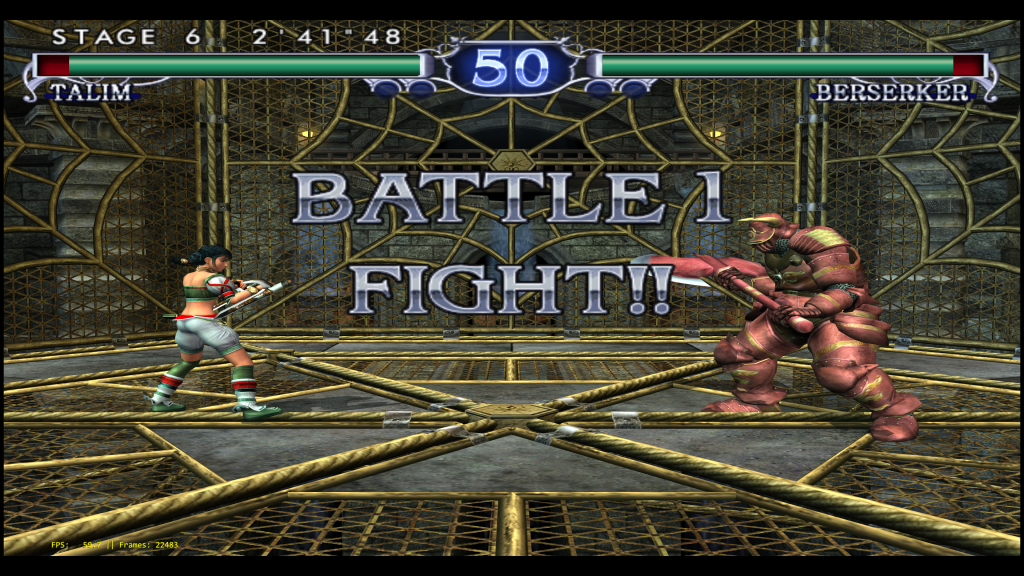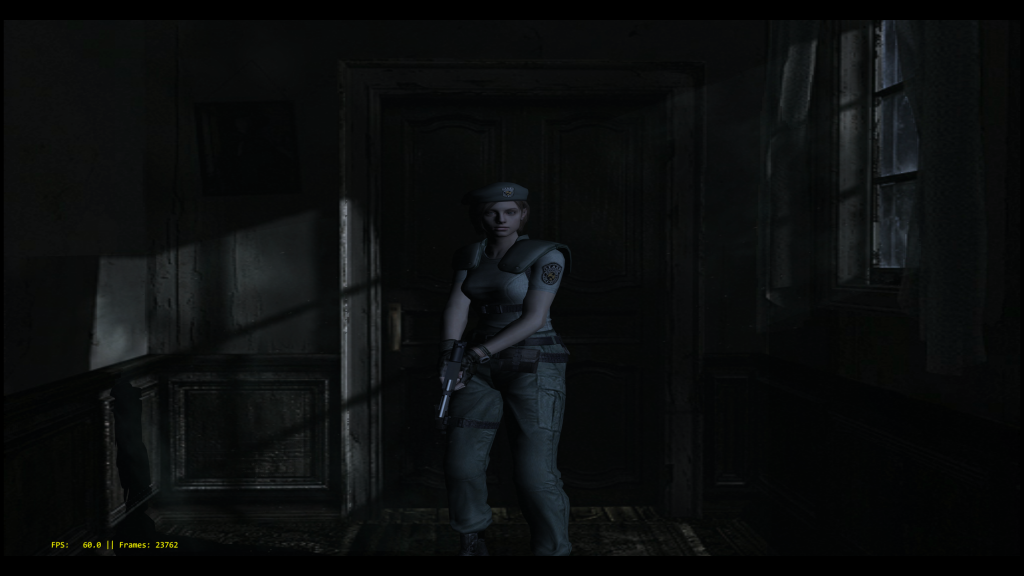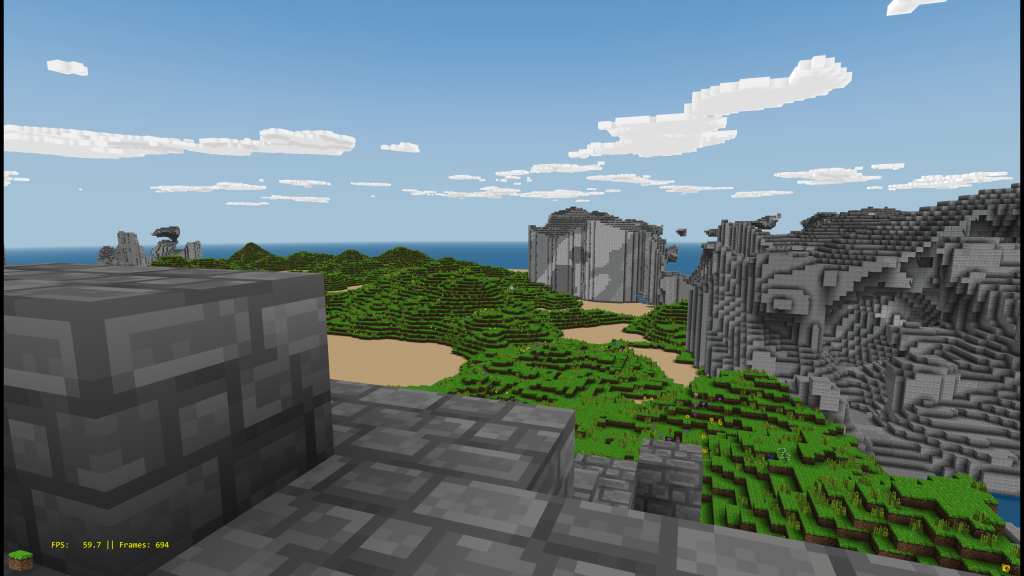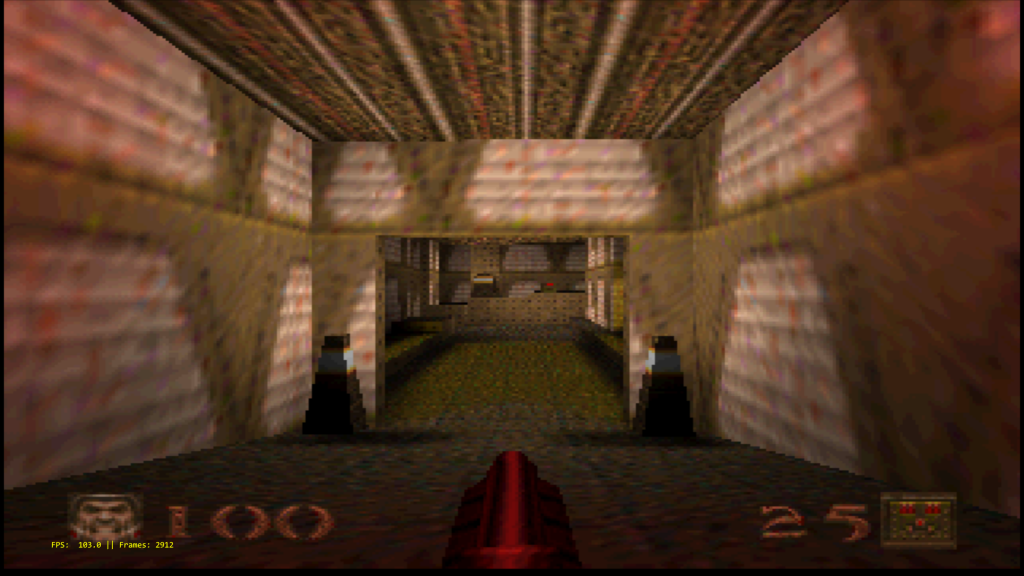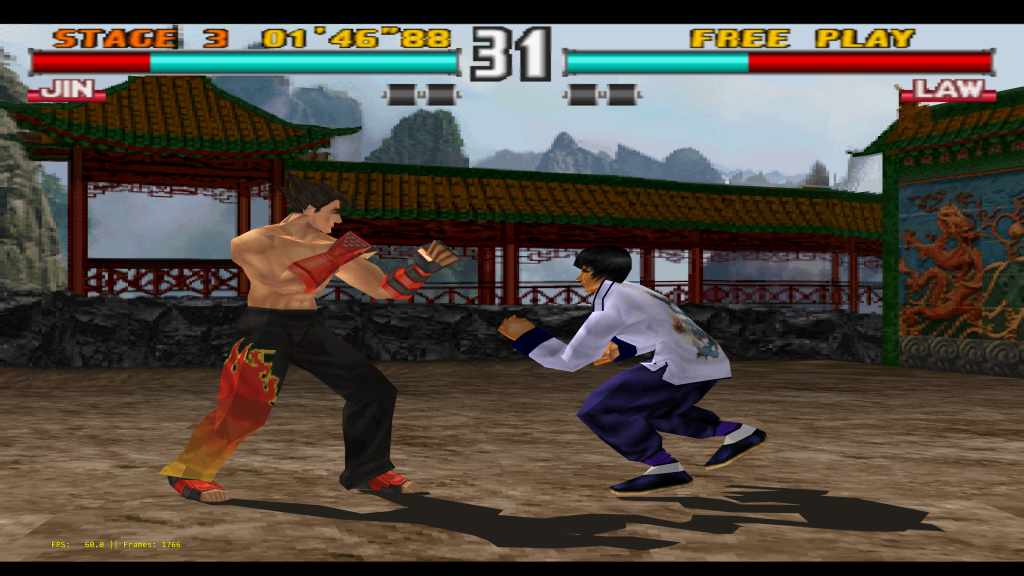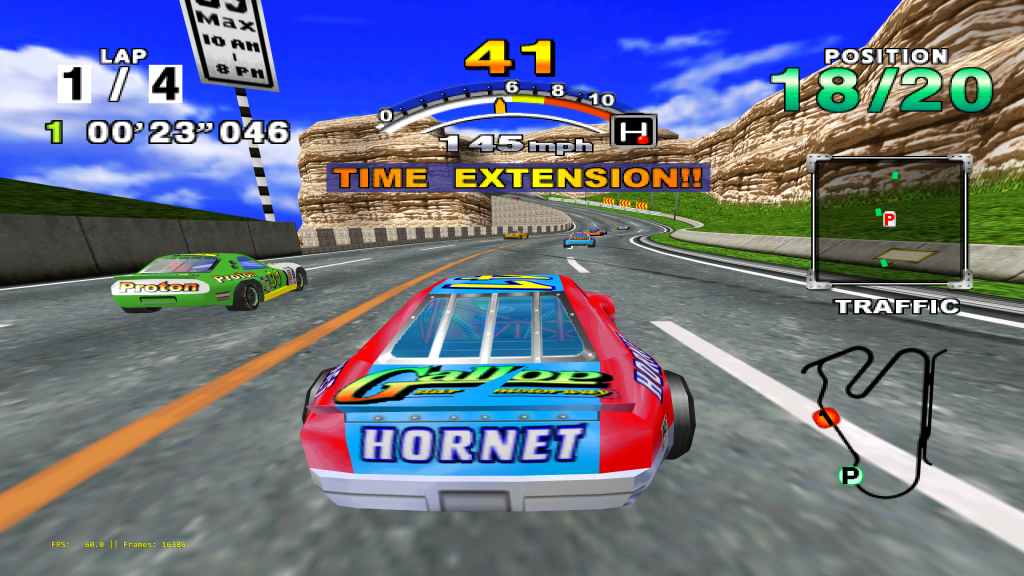What a massive release we have for you today! M4xw has been really delivering the goods now and we’re pleased to release Mupen64plusNext 2.0 today. This release would not be as significant as it is today without the combined efforts of LuigiBlood, Gillou, Fzurita and Themaister.
The latest version is now available on Android, Linux, Windows, and Libnx (Switch)! Updating to the latest core is as easy as starting RetroArch, going to Online Updater, and selecting ‘Update Installed Cores’. If you have not installed the core yet, instead go to Online Updater and select ‘Mupen64 Plus Next’ or ‘Mupen64 Plus Next GLES3’ from the list.
64DD support

Previously, only Parallel N64 had 64 Disk Drive support, courtesy of LuigiBlood. Work on it was left rather incomplete though.
Mupen64Plus Next now has a new implementation that LuigiBlood feels more comfortable with. Currently the way that you load 64DD content with Mupen64 Plus Next is completely different from how you do it on Parallel N64.
First, you need a BIOS file. Make sure the file ‘IPL.n64’ is located in your
You can either use the subsystem for 64DD, or you can name the disk image the same as the ROM including extension.
If you need to load a specific cart with the Disk image, that would be: “homebrew.n64” and “homebrew.n64.ndd” then Load Content “homebrew.n64”.
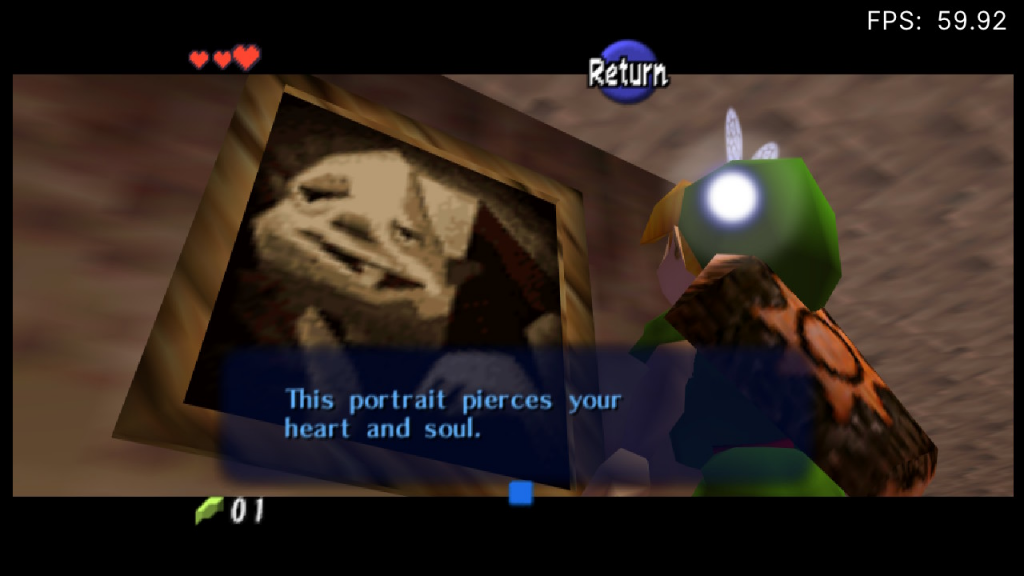

Angrylion and GlideN64 in same build!
Previously, Mupen64Plus Next only had GLiden64 as an RDP graphics option, and only ParaLLel N64 had Angrylion.
Now, Mupen64Plus Next has both, and allows you to choose between them. To do so, go to Quick Menu -> Options, and change RDP Mode. Angrylion is a low-level software-rendered accurate renderer, while Gliden64 is a high-level emulation OpenGL renderer.
Angrylion is the most accurate the graphics are going to get with an N64 emulator – and it can be made relatively fast now thanks to the multithreading capabilities of Angrylion RDP Plus, as well as the Parallel RSP dynarec. You cannot internally change the resolution with Angrylion beyond what the N64 was capable of.
Gliden64 on the other hand takes a more pragmatic approach and emulates the RDP with a high-level approach. It is an OpenGL renderer. You can upscale the graphics, and there is a wide array of settings to tweak.
Most regular people will probably be satisfied by Gliden64 and HLE RSP, and indeed, for many platforms, that might be the only feasible way of attaining fullspeed. But Angrylion definitely fulfills a niche for those that want a more accurate portrayal of N64 graphics – and combined with an upscaling shader, it can still look remarkably good.
Parallel RSP support
Parallel RSP saw its first debut in ParaLLel N64, and now we have it backported to Mupen64Plus Next as well! Read our articles here and here for more information on Parallel RSP.
Parallel RSP is a Low-Level RSP plugin that serves as a replacement for Cxd4. You can use it in combination with Gliden64 and/or Angrylion. With Angrylion you are pretty much required to use either Parallel RSP or Cxd4 as your RSP plugin, HLE RSP won’t work. Cxd4 is an interpreter RSP plugin while Parallel RSP is a dynarec RSP plugin. Parallel RSP should be noticeably faster across the board than Cxd4.
You might see better performance with Mupen64plus Next and Angrylion/Parallel RSP vs. ParaLLEl N4, because Mupen64Plus Next uses the New_dynarec CPU core. ParaLLEl N64 instead uses the Hacktarux dynarec CPU core, which can be a tad bit slower.
NOTE: You can also use Parallel RSP in combination with Gliden64. While HLE RSP has made significant strides in emulating the vast majority of known RSP microcodes, there might still be some microcodes that have either not been reversed at all or were not accurately reversed. In this case, an LLE RSP plugin is always an option, and Parallel RSP ought to be the faster one of the two options.
Angrylion + Parallel RSP on Android – approaching fullspeed on high end phones?

Angrylion is now available as an option for both Parallel N64 and Mupen64plus Next on Android.
Mupen64plus Next definitely has a performance advantage over Parallel N64 when it comes to Angrylion. Tests have shown that the first area in Mario 64 gets about 50-51fps on a Samsung Galaxy S10+ American Snapdragon version and 40/45fps on a Samsung Galaxy S10+ European Exynos version.
Will the next generation of phones be capable of pulling off Angrylion at fullspeed? It’s certainly a tantalizing prospect!
NOTE: There might be several ways you have to ‘nudge’ your Android device to get the best performance out of Angrylion/Parallel RSP. Some things you can try:
– Enable ‘Sustained Performance Mode’. If you find it helps with the framerate, leave it on. If not, disable it.
– Enable ‘Disable Expansion Pak’. It might result in a small performance boost for games that don’t support the Expansion Pak.
– Go to Quick Menu -> Options. VI Overlay can have an additional performance impact on the framerate. ‘Filtered’ is the most demanding option while ‘Unfiltered’ should be fastest.
– Go to Quick Menu -> Options. ‘(AL) Multi threading)’ is set to ‘all threads’ by default, but in case for whatever reason the software does not make the right core determination, you might want to set the amount of cores manually here. Base this number on the amount of CPU cores that your Android device has.
Angrylion + Cxd4
Performance results – LG G8X and Samsung Galaxy S10+ (Snapdragon)
Angrylion + Parallel RSP
Performance results – LG G8X and Samsung Galaxy S10+ (Snapdragon)
HLE RSP improvements – HVQM support
The HVQM RSP microcode has now been implemented for HLE RSP (thanks to the combined efforts of CrashOveride and Gillou). In the past, the FMVs for Pokemon Puzzle League would only show up if you used Angrylion and an LLE RSP plugin. Now the graphics glitches in Pokemon Puzzle League and Yakouchuu II should be gone! This means that you can now use the GlideN64 renderer for these games as well.
Difference between ParaLLel N64 and Mupen64Plus Next
Available plugins Mupen64Plus Next: Gliden64, Angrylion
Available plugins Parallel N64: Glide64, Parallel RDP, Rice, GLN64, Angrylion
In Mupen64Plus Next’s favor – it is based on a much more recent mupen64plus-core version than Parallel N64, and thus has benefited from years of fixes and architectural improvements. It also uses the New_dynarec CPU core on Windows/Linux/Mac. It is a bit faster than the Hacktarux dynarec from Parallel N64.
There are also currently some disadvantages. The sound is currently crackly with some games like Doom 64 and Quake 64. There are currently some experiments being explored to deal with these issues.
64DD support right now is implemented completely differently in both cores.
Changelog
- 64DD support (works through the subsystem menu)
- Angrylion and GlideN64 are now inside the same build – you can switch inbetween them
- HLE and LLE RSP support – with LLE your choices are between cxd4 [Interpreter] and Parallel RSP [Lightning/Lightrec dynarec]
- Parallel RSP support for the first time in Mupen64 Plus Next
- Available on Android with all of the above!
- The latest HLE RSP improvements – HVQM support – Pokemon Puzzle League FMV support works now with HLE RDP renderers like GlideN64
- Mitigation for SPECIAL_INT on downcounter flip – fixes freezes in Legend of Zelda: Majora’s Mask
- Killer Instinct Gold now works with Angrylion + LLE RSP