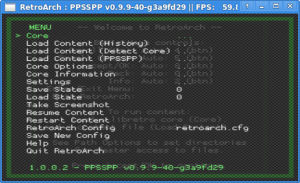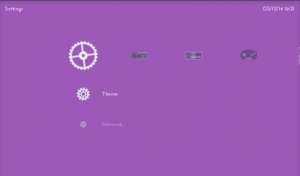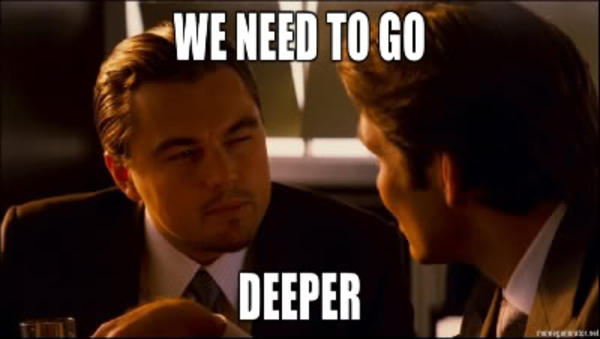I was meaning to make this announcement after RetroArch v1.1 was released and this idea has been a bit long in the works. However, due to some sudden unexpected Kickstarters that have taken similar concepts and tried to create some kind of questionable monetization scheme around it, I felt compelled to make a pre-announcement about what we’re going to do post-RetroArch v1.1
RetroBox and why it’s needed
So the concept of RetroBox is based on a couple of problems:
- There’s no real game console that is ‘open’ and which allows RetroArch to be on there without a jailbreak or a hack of some kind.
- The ‘consoles’ that are open have an OS (Android) that is absolutely unsuitable for real-time performance oriented apps, such as (I don’t know) games. I’ve talked about this incessantly since 2012, but finally even the commercial games press seems to be becoming aware that there are definite performance bottlenecks associated to Android that prevents games from running at a stable deterministic framerate (read about all the problems here for instance – hardware that should be more than powerful enough with any other OS that do the job properly – http://www.eurogamer.net/articles/digitalfoundry-2014-nvidia-shield-tablet-review)
- SteamBox/SteamOS seemed like the perfect vehicle at first for a true ‘open source’ gaming console that gives us a little bit more freedom than the typical Sony/Nintendo/Microsoft offerings. However, plenty of problems there as well. First of all, the fact that it’s limited to Intel. Second, the high prices these SteamBoxes are going for. Third, the unconventional gamepad which seems just totally ill-suited for the kind of ‘retro games’ that are commonly played in RetroArch. Fourth, the fact that it’s still by a commercial company like Valve, which operates its own DRM app store, and therefore at any time (no matter how well-intentioned) can change what is allowed and what isn’t on the platform to suit its business model. Fifth, SteamOS is a bit less ambitious than I initially thought it would. Still being dependent on X11 means we still don’t escape the X11 performance tax when ideally they should have just made their Steam launcher run on top of DRM/KMS inside a console for optimal latency. A bloated Debian distribution might make for a ‘safe’ OS but not sure if Debian is the right way to go for a gaming OS and it’s going to cause a lot of maintenance issues in the future.
- All of these ‘alternatives’ that exist so far, either fall into the Android camp and are therefore no good (Ouya and the usual suspects), and/or they are being run by entrepreneurs who put their bottom line first before any passion for the project in general. Trying to base your operations around such a thing is like trading one evil (the big silo’ed off console platform holders) for another one, and in the end I’m not sure if the newer evil is going to be all that better to begin with.
RetroBox
So what is the RetroBox project going to amount to?
- Figure out a way to turn ARM/x86 small form factor boxes (from Intel NUCs all the way into XBMC boxes) into plug-and-play game consoles powered by RetroArch.
- Have a free open source distribution that is very lightweight.
- Strive for the most optimal conditions possible – ie. DRM/KMS mode, no X11, minimal packages installed in this distro other than what libretro ports/RA actually needs.
- Make this a ‘Proof of Concept’ for what a game console centred around the libretro API can be.
- Plug-and-play – can be operated with a gamepad entirely, keyboard and mouse are entirely optional.
RetroBox will be an open-spec game console. It’s not owned by any particular company, and it will operate much like the 3DO/VCR model where any manufacturer could make his own box. Because RetroArch is so impressively multi-platform and portable, you don’t even have to limit yourself to a specific processor architecture like ARM – most libretro ports are available for most microarchitectures available, so you can pick and choose your own hardware.
The aim here is to create an ecosystem that is more open, more optimal and definitely more interesting than what is provided so far by the Androids, iOSes, and Steams of this world. And to have a POC game console platform of our own that illustrates this best.
Why is RetroArch a good fit for this?
- From its inception, RetroArch has featured a gamepad-controlled UI that has thrown many PC users for a loop that were used to traditional WIMP point-and-click UIs. We have sticked to our guns for a long time and maintained this was the right road to travel, because we always envisioned RetroArch as this ‘game console platform’ all unto itself. RetroBox will see that high-level concept come into reality and made even more convenient.
- Our API perfectly allows for the kind of plug-and-play portability we want and need through this game controller abstraction called the RetroPad.
- RetroArch is second to none when it comes to optimal audio/video. Despite the so-far pretty lacklustre eyecandy found in its UI, there is basically nothing out there it plays second fiddle to when it comes to this department. And it’s also one of the few projects that aims for certain best practices on Linux like ensuring that everything can be ran from DRM/KMS instead of just solely depending on X11. Latency, audio/video performance, and the impeccable shader subsystem all make for a great platform for a game console.
- People are already doing this right now anyway. There’s an obvious demand for this and there’s an obvious need among all those ARM boxes to introduce some sanity to them and to make sure that things run right out of the box. It’s a lot of work having to fiddle around with these boxes and to even get semi decent/passable performance out of them. Might as well focus on this and make it part of the overall plan
So what is this project NOT going to be?
Every effort will be undertaken to ensure this will not be your typical sleaze-ridden entrepreneurial ‘scam’ where the main incentive is ‘get-rich-quick’. There will be NO Kickstarters, no Indiegogos, no crap like that going on. I would find it morally unconscionable raking in thousands of bucks for an undertaking like this off something that is typically going to be used by most people as a way to play emulated videogames run on copyrighted trademarked video game consoles made by commercial companies. If other people want to sell out and try to make themselves a buck off this ‘retro game stuff’, they can go ahead and do it. We will try to maintain a clean nose and keep ourselves out of this potential legal quagmire. The ramifications will be huge in the long run and we refuse to have any part in it.
So, crowdfunding is not an option. So far we are going to run the RetroBox project with our own personal finances and with the hardware we already have. Which is why it’s essential that we have your support in this endeavor. Hardware gifts will be of the utmost importance in ensuring this project will become better. However, hardware gifts will only be necessary for stuff we necessarily need – so that this doesn’t become another way of profiteering altogether.
Not just about emulation
Also, RetroBox will NOT be only about emulation. I keep stressing that RetroArch is NOT a multi-system emulator frontend, and I mean it. I want to ultimately see this evolve into its own game platform, with indie games, emulators, games, virtual reality applications and rich multimedia applications all competing for the user’s same attention. So you will be also seeing a lot of additional stuff not related to emulators at all, but which will be just as exciting.
Of course, because this is an open-spec console, emulators don’t get relegated to the sidelines like they would on a traditional videogame console. This is what will make RetroBox different – the freedom is in the hands of the user, and the platform holder doesn’t dictate to the user what he/she can’t do with this box.
What about features that people want to see?
We will try to make sure that this has as many of the bells and whistles that these sleaze-ridden KIckstarter-founded projects have such as Ignition and Gamertopia. The whole NES Remix-idea for a kind of retro game console is a good idea, as is netplay, leaderboards and that kind of thing. We think we can do all of this better anyway because of RetroArch’s impeccable cross-platform nature. I think we can do this netplay in a way that every RetroArch port out so far on any platform can play together with the RetroBoxes all the same.
What about standardization?
- There will be a Retro Performance Level (going from 0 to 15 and beyond) introduced that will range from very low-tier hardware to top-tier hardware (such as, say, SteamBox specs). Libretro cores will be able to look at this level at runtime, compare it to the performance level of the box in question and thereby evaluate whether or not the machine it’s running on will be able to run the core at fullspeed. If it can’t, it will display a warning.
- This console will be about libretro ports using the libretro API. Therefore, we can gut any part of the Linux distribution that we don’t need.
- I strongly believe in zero dependencies and keeping everything as lightweight as possible. Cores are also designed with this ‘zero-dependency’ ideal in mind. Everything that a libretro core should need should already be baked into the core from the start, so that it isn’t necessary for us to ship a truckload of packages (all of which can be potential dependencies and maintenance hazards) into the main distribution. So that means that if a core requires libusb, libusb gets baked in. If a core requires SDL, either the SDL specific code gets entirely removed or SDL gets baked in. Zero dependencies and making sure as much as possible is contained within the same dynamic library as the core itself will make this game console model sustainable.
- By keeping this limited to the libretro API, it will basically be no different from any other RetroArch port to any platform we have done before in the past, like the PS3, 360, and whatnot. It is the same concept, except this time we’re going to make it happen for all this commodity hardware that is around.
So what will all this take?
- Time
- Community support. More hands on decks for this project, the better – since we will need to cover a lot of hardware
- Dedication and the will to see this through to completion. Not going the obvious sleaze-ridden entrepreneur route obviously puts us at a large commercial disadvantage to play on an even playing field but then having risks is all part of the fun and we think users can see behind the promises of most of these other projects anyway. We have had a consistent track record so far and we are not going to compromise on our core values now either.
So when will all this start?
So yeah, this announcement is a bit of a ‘jumping the gun’ type of affair, but I felt I had to say something. I felt compelled to make this post because I see a lot of Johny-came-latelys trying to make a buck for themselves by filling an obvious gap in the market, and I just want them to know about our plans and that there’s something coming up that will put all their ‘accomplishments’ to crap. Hopefully people have gotten wise at this point and they don’t buy into another Ouya. Then again, given the obvious sleaze associated to these Kickstarter-led ‘game consoles’ and the empty hollow platitudes and ‘dumbspeak’ (and most importantly the amount of money they can accrue), you never know.
This project will start being kicked into high gear after RetroArch v1.1 is released. If you are interested in helping out in any way possible, drop us a mail at [email protected]. This project is being started because most importantly we feel like doing it and not out of any sleazy attempt to ‘get rich quick’ or whatever the incentive is by most of these entrepreneurs. Hopefully our attempt to keep this ‘real’ and not branch off into entrepreneurial la-la land will be appreciated by endusers, developers and platform holders alike.