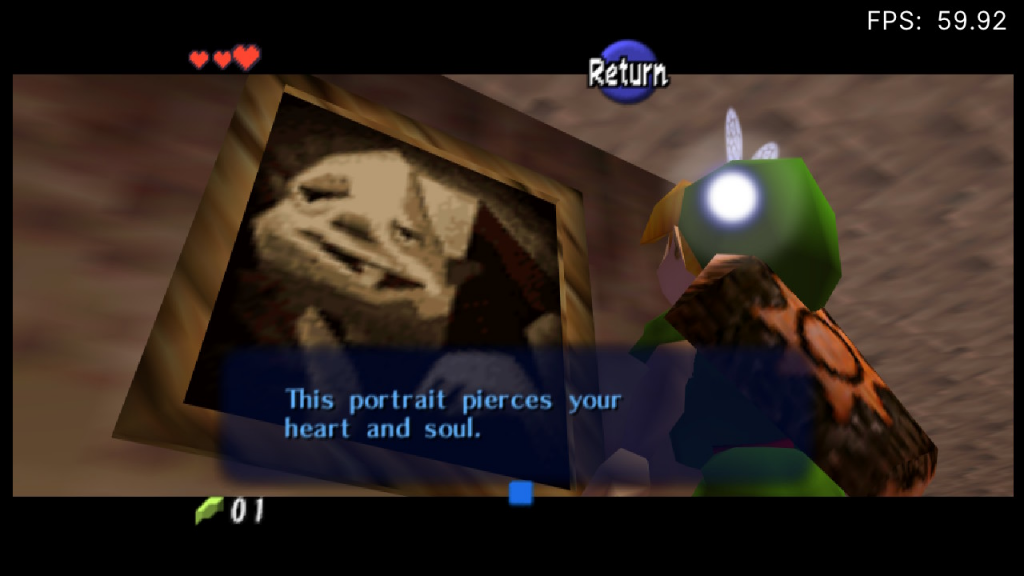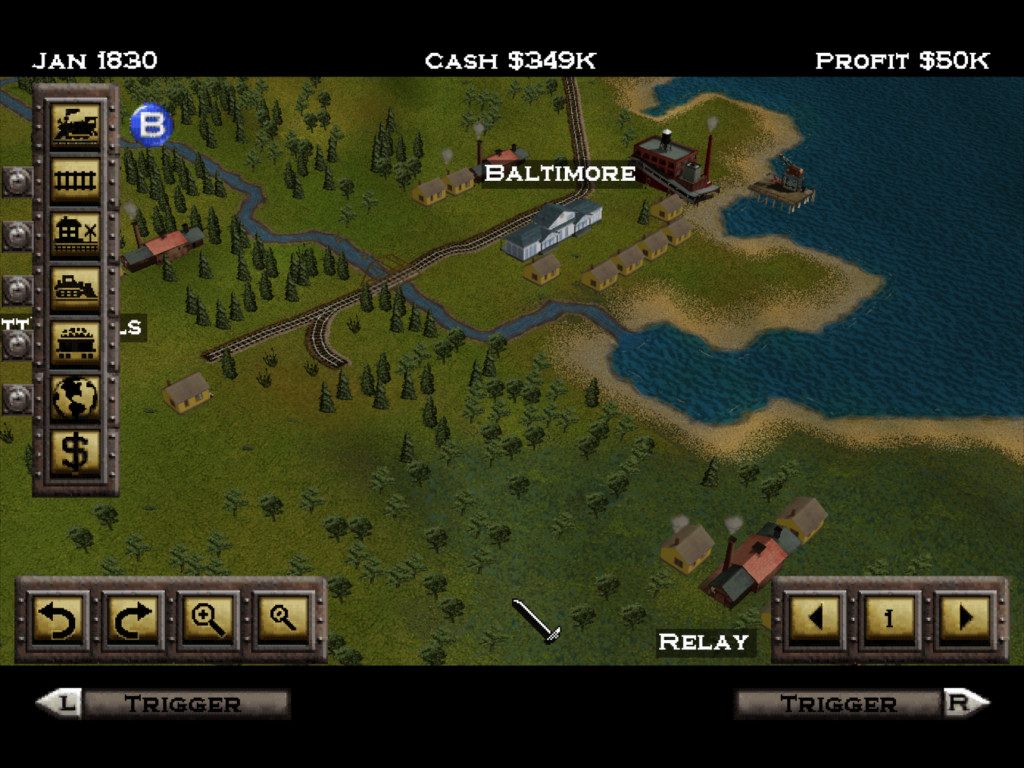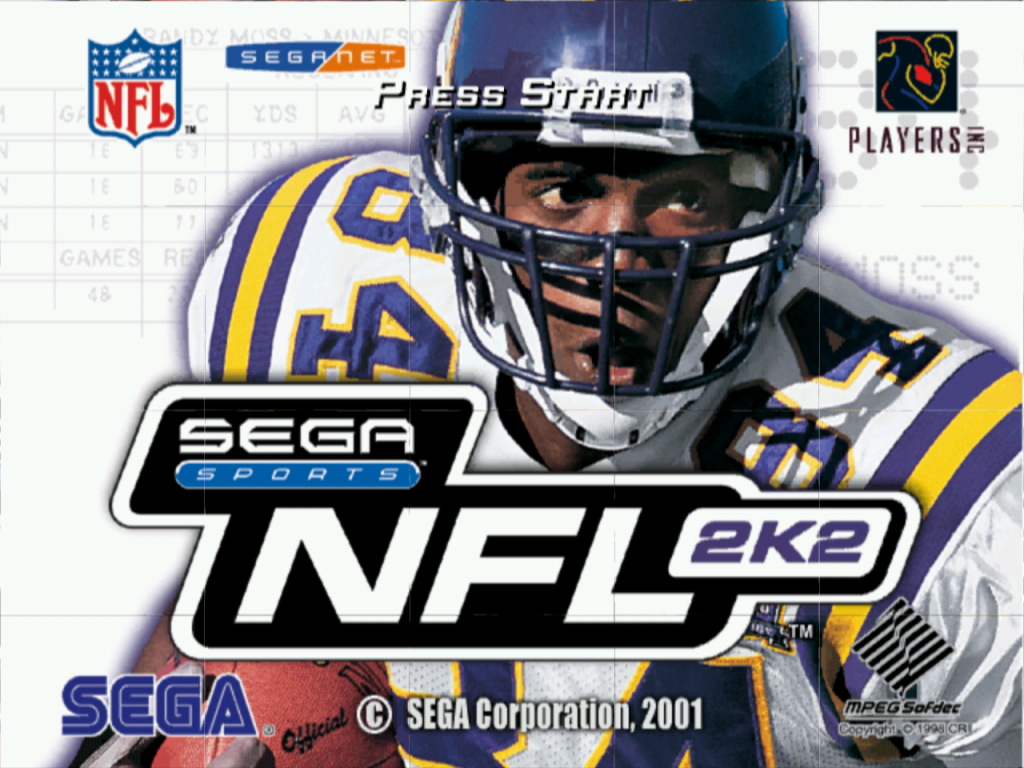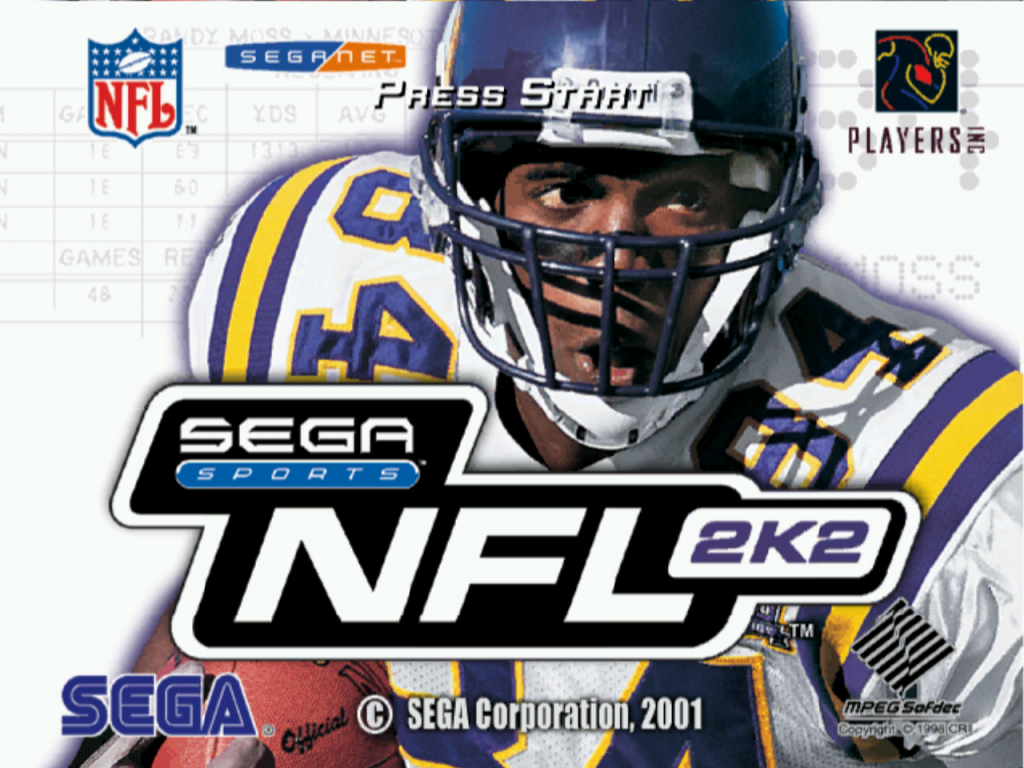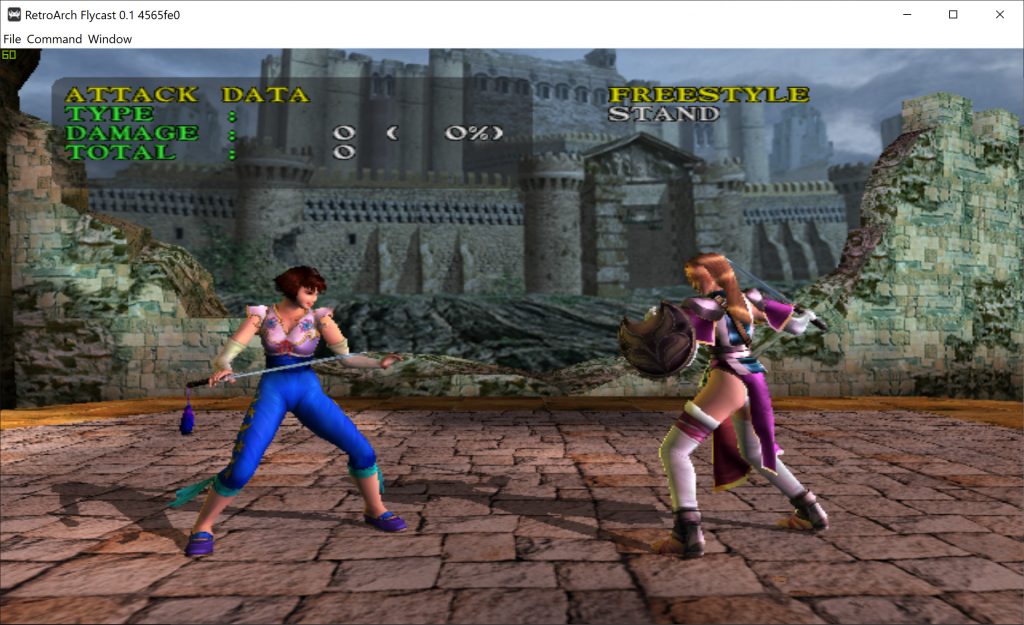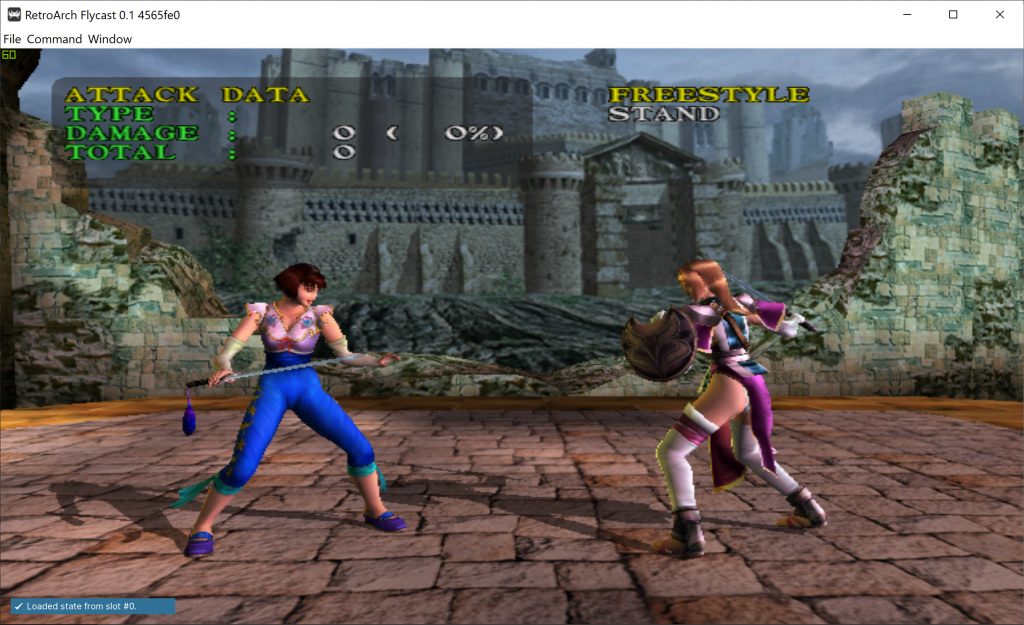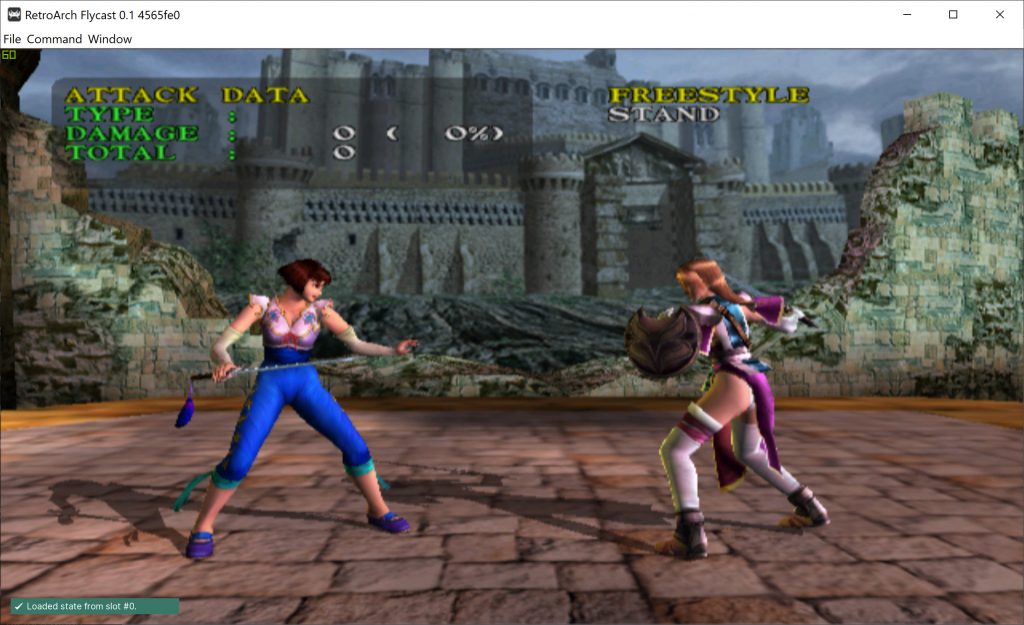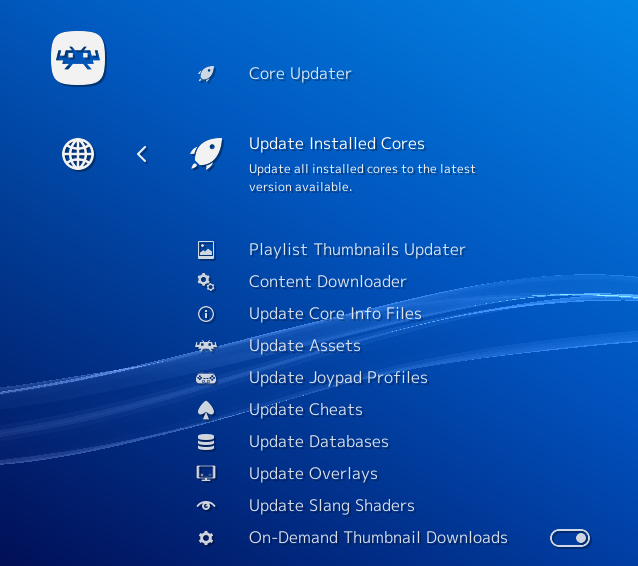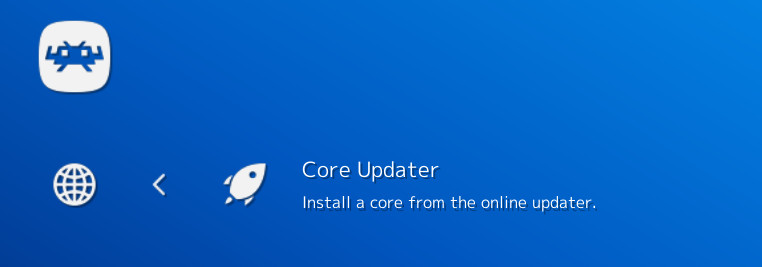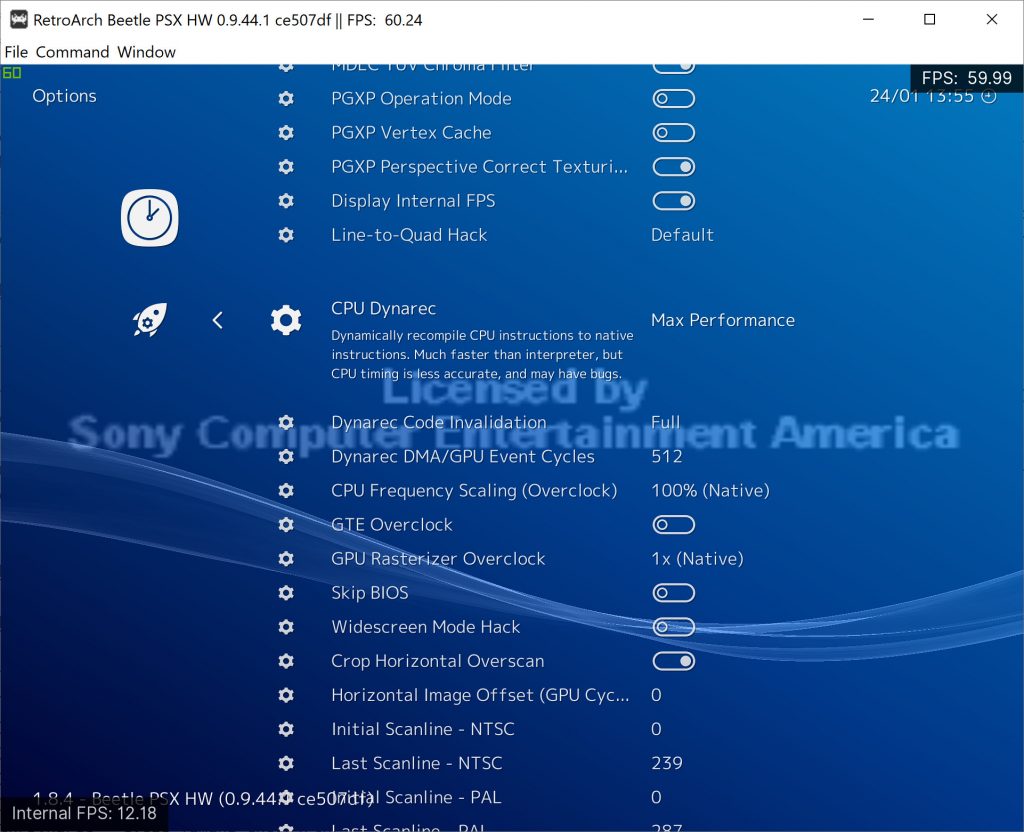Our last core progress report was on January 9, 2019. Below we detail the most significant changes to all the Libretro cores we and/or upstream partners maintain. We are listing changes that have happened since then.
How to update your cores in RetroArch
There are two ways to update your cores:
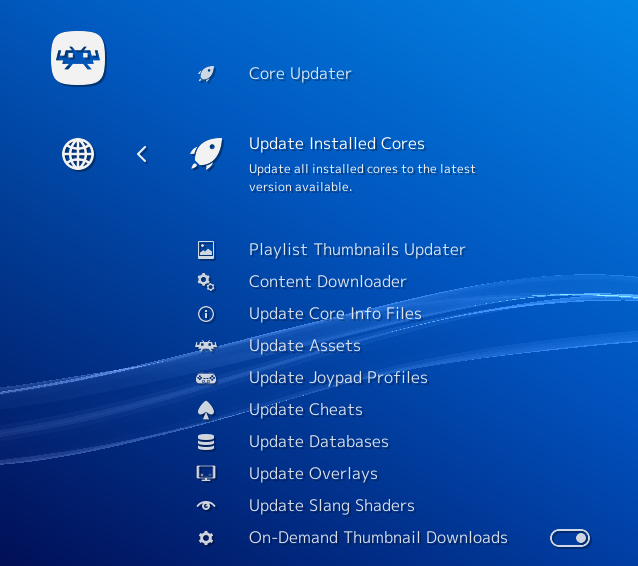
a – If you have already installed the core before, you can go to Online Updater and select ‘Update Installed Cores’.
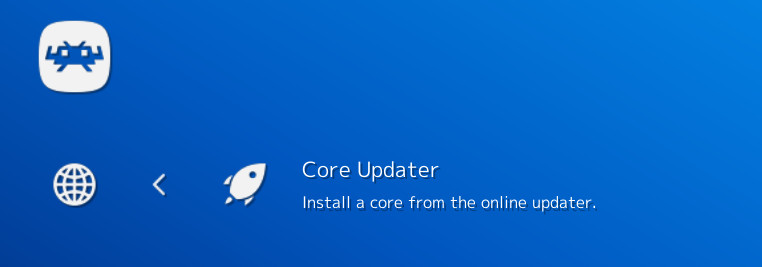
b – If you haven’t installed the core yet, go to Online Updater, ‘Core Updater’, and select the core from the list that you want to install.
Parallel N64

Description: Nintendo 64 emulator core
Parallel RSP has been completely rewritten to use GNU Lighting instead of LLVM.
Advantages:
* LLVM was a big dependency. When statically linking this in, the core could become as big as 80MB non-stripped and 60MB stripped. Contrast this to GNU Lightning where we are sitting at 3.6MB non-stripped. LLVM also was not trivial to port to other platforms as easily as GNU Lightning. This means that Parallel RSP will make its way to Android and Switch (there is already an Aarch64 backend being written by m4xw)
* There are no more micro stutters and stalls that plagued the LLVM implementation. For instance – bringing up the auto-map in Doom 64, or the first menu screen transitions in F-Zero X, or firing your gun for the first time in Quake 64 – all of these would add temporary 1 second or more stalls the first time a code block was being compiled. With GNU Lightning, there are no such issues.
Disadvantages:
* Code generation is quite naive compared to LLVM’s, so there is somewhat of a performance tradeoff compared to the LLVM implementation. We estimate we lose about 5 to 8fps compared to the LLVM implementation. However, no microstutters/stalls and no more LLVM dependency makes it worth it, and there are ways to win this performance back and go further beyond in departments other than parallel RSP anyway.
- Remove old parallel RSP implementation based on LLVM, replaced with Lightning-based parallel RSP. Takes care of microstutters/stalls
- Angrylion: Option to select number of threads
- Parallel RSP now available on Mac
Flycast

Description: Sega Dreamcast emulator core
Important updates
Flycast – Better saturate colors when converting textures to higher precision
Flycast – fix texture bleeding case when upscaling
Increased NAOMI Arcade game compatibility
Flyinghead has been busy improving arcade emulation support.

Netlink support is being worked on for Gun Survivor 2 Biohazard Code: Veronica. This is an arcade game adaption of Resident Evil Code: Veronica. It was also later released on PlayStation2. It never made the transition to the home on Dreamcast.

Second is Mazan – Flash of The Blade. The controls were not emulated before. This game is actually fairly unique in that not only was it a custom Naomi hardware design by Namco (more capable GPUs that could operate in an array), but it also had an unique input device.


It used motion sensing technology to detect swings you would make with the sword. Yes, that’s right, a motion sensing sword is your primary input device in this game.
(Upcoming) Accurate video output simulation – PowerVR 2 Post-process filtering
Leilei and Flyinghead got together to add something that accuracy purists might love. This is an upcoming feature that will be available soon –
We’ve added a couple of video output postprocessing options. To be exact, it’s an internal 24->16-bit buffer post-dithering pipeline stage. Lei-lei did this reversal of the PowerVR effects with his PowerVR PCX2 card (which has the same exact post-dithering as the newer PVR GPUs) and observing lossless official press release screenshots and xjas’s VGA capture dump.
If you recall, during the PS2’s early launch, people would often remark that the Dreamcast’s video output appeared crisper and had anti-aliasing applied whereas PS2 launch games appeared heavily aliased. In truth, what was going on was not really full-scene anti-aliasing or anything to that effect. Instead, it was a simple vertical blur the PowerVR2 GPU in the Dreamcast did to combat interlace flicker on composite video output.
The GameCube did something similar with the copy filters on a few games. Some of Sonic Team’s games on GameCube for instance did a similar vertical blur for the same deflicker purpose.
There was also noticeable VGA signal loss included in the VGA output when connecting your Dreamcast to a monitor with a VGA cable. It gives the screen a green hue and adds a ton of feedback instead of it being a clean dithered 16bpp image. This is also an option in the frontend shader, and we hope to add this too to Flycast as an optional feature.
You can now enable this with the GL renderer. If you’d like to use this shader in other cores and apply it as a frontend shader, you can do that too – we added the shader to the GLSL and Slang shader packs (see gpu/powervr2).
Frame comparison at native resolution
Frame comparison at 5120×3840
Changelog
- Init AICA int mask/level at HLE boot – fixes missing audio in KOS homebrews
- Disable DIV matching for Aqua GT
- Disable DIV matching for Rayman 2 (NTSC)
- Disable DIV matching for Rayman 2 (PAL)
- Disable DIV matching for Elysion
- Disable DIV matching for Silent Scope (NTSC)
- Disable DIV matching for Silent Scope (PAL)
- Disable DIV matching for Power Stone (US)
- Disable DIV matching for Power Stone (JP)
- Disable DIV matching for Power Stone (PAL)
- Disable DIV matching for Metropolis Street Racer (NTSC)
- Disable DIV matching for Metropolis Street Racer (PAL)
- Disable RGB Component for Vigilante 8: 2nd Offense, Gauntlet Legends, Street Fighter Alpha 3
- Stop CDDA when reading sector. Fixes Hydro Thunder – Time records music bug
- (GL/Vulkan) Ignore trilinear filtering if texture isn’t mipmapped. Fixes Shenmue snowflakes color
- (GL/GL4) PowerVR2 post-processing filter from leilei
- (GL4) Fix blending issue when autosort=0. Fixes Sturmwind menu
- (GL4) Don’t use extra depth scale in fog calculation. Fixes fog density in Sega Rally 2
- New widescreen cheats: Suzuki Racing, Nightmare Creatures, Rent a Hero
- (Maple) Safely reconnect VMUs when changing per-game VMUs option, may lead to VMU corruption otherwise. Don’t create VMU files when running Naomi or AtomisWave games
- (Naomi) Emulate World Kicks and World Kicks PCB inputs
- (Naomi) Fix reboot (and exiting service menu) by disabling legacy DIMM board emulation
- (Naomi) Add input config for Mazan, emulate inputs for Mazan
- (Reios) Support disk eject/change. Tested with Skies of Arcadia and D2
- (PVR) Better saturate colors when converting tex to higher precision. Fixes transparency Issues in RE: Code Veronica and Dead or Alive 2
- (PVR) Fix simple texture bleeding case when upscaling
- Add disk control interface v1 support [jdgleaver]
Beetle PSX

Description: Sony PlayStation1 emulator core
Some important updates for Beetle PSX too – Lightning/Lightrec (the new dynarec technology being used) has seen many updates and improvements. Aarch64 compatibility should be a lot better now. ARMv7 is still a Work-In-Progress and still has many issues.
It’s now possible to set DMA/GPU Event Cycles to values as high as 1024. 1024 can offer a significant speed boost, but some games might not boot with this setting enabled. Test it yourself with a game of your choosing and see if it works reliably before you decide. You can always go for a lower value and see if that works better, while you don’t lose too much performance in the process.
So, to address the previous limitations of the dynarec – the two big ones were that runahead did not work, and that PGXP did not work with the dynarec enabled. Runahead is now working for software rendering mode, so that part is fulfilled (since hardware rendering not working reliably is not a core issue). As for PGXP, it now works with dynarec, but you will see a steep decline in performance, bringing you to performance levels just a little bit better than interpreter mode. However, there are plans to make PGXP part of the dynarec as well, which could take care of this issue.
Some performance tips for people that want to get the most out of their device:
* Set Dynarec Code Invalidation to ‘DMA Only (Slightly Faster)’. If it causes no issues in a game, this should give you a not-insignificant performance boost in some games.
* Set Dynarec DMA/GPU Event Cycles to a higher value than the default 128 if you can get away with it. If a game starts crashing or no longer boots from the BIOS screen, then you know you set it too high. Setting DMA Cycles to 1024 can have a big impact on maximum framerate.
* Software Framebuffer can be disabled for games that don’t make use of framebuffer readback. Try to turn this off if you are using the Vulkan hardware renderer. If you find certain graphics artefacts all of a sudden that were previously not there, you might have to turn this setting back on to get rid of the glitches.
* The Vulkan renderer right now might be a bit slower than the Software renderer. Some things you can try to bring the performance more in line would be to disable things like ‘Adaptive smoothing’, but if there is still a big performance gulf, you should resort to the Software renderer.
* PGXP right now will have a massive impact on performance with the dynarec. Turn it off if you care about getting the best performance possible.
- Don’t call PGXP functions in gpu when PGXP is disabled
- Add PGXP support in dynarec. Not much faster than interpreter, due to calling PGXP functions on every load/store opcode. Might become faster later
- Add more DMA/GPU Event Cycles options. All multiples of 128 (default) should be fine. 1024 should be significantly faster but also the least compatible
- Increase CPU overclock limit to 750%
- Fix loading save states from pre-dynarec, need to use SFARRAYN with old name
- Update Lightning
- Add disk control interface v1 support [jdgleaver]
4DO

Description: 3DO emulator core
To learn more about some of the recent developments surrounding 4DO, be sure to read our dedicated article on this.
Beetle Saturn
Description: Sega Saturn emulator core
- Add disk control interface v1 support [jdgleaver]
Beetle Wswan
Description: Bandai WonderSwan/WonderSwan Color emulator core
- Backport 1.24.0 fixes
- Backport variable color depth
Beetle Supergrafx
Description: Supergrafx emulator core
- Move 2/6 button mode toggle to frontend
NeoCD
Description: SNK Neo Geo CD emulator core
- Initial implementation of memory maps (untested) [fabrice-martinez]
Mupen64plus Next
Description: Nintendo 64 emulator core
- Hotfix for Legend of Zelda: Majora’s Mask freeze due to special interrupt
- Hotfix for Legend of Zelda: Ocarina of Time (+randomizer), this also fixes Rat Attack (only for dynarec, not interpreter) due to wrong handling of TLB exceptions for titles that don’t use TLB
- Both hotfixes don’t fix the root cause and will be revised later on
- Updated mupen64plus-rsp-hle, thanks to Gillou68310 the HVQM µcode is now implemented for HLE, fixing Pokemon Puzzle League and Yakouchuu II.
Note: Stay tuned for a lot of great updates coming out over the coming months, featuring threaded rendering as well as multi plugin support!
bsnes hd beta
Description: Super Nintendo emulator core
- Update to latest version [DerKoun]
Boom3
Description: Doom 3 game engine core
- Changed name from dhewm3 to boom3 at request of author
P-UAE
Description: Commodore Amiga emulator
- Libco removed. 8-9% performance improvement
- Enabled SERIAL_PORT, which fixes:
All versions of Super Skidmarks, except that WHDLoad slave 1.1 with the ludicrous memory requirement
Grand Prix Circuit
- Ensure reset_drawing() is called whenever geometry changes (prevents out of bounds video buffer access)
- D-Pad mouse acceleration + font fix
- More statusbar options
- VKBD glyph tuning
- Add support for disk control interface v1 (disk display labels)
- Remove savestate_initsave + better VKBD mouse control
- Fix from WinUAE 4.1.0 for Chaos Engine 2 AGA crash
- VKBD tuning
- Audio via retro_audio_batch_cb + MDS fix + pregap fix
- New default controls
- Graph font & VKBD tweaks
- HD LED writing color to red
Final Burn Neo
Description: Multi-system arcade emulator core
LRmame
Description: Multi-system arcade emulator core
- Updated to latest version (0.218) – will be available later today [tcamargo]
NP2kai
Description: PC-9801 series emulator
- Updated to latest version [AZO234]
Frodo
Description: Commodore 64 emulator
Kronos
Description: Sega Saturn emulator core
- OpenGLES preparation work
- Fix window resize for VDP1 layer – Fix Winter Heat in resize
- When OREG is read while status flag is clear, force command processing – avoid race – fix Rayman controls
- Be more generic for the SMPC race issue
- On intback continue write, status flag shall be 1 – Fix batman boot
- Fix Batman window
- Set the vdp1On when updating using write – Fix Sega Ages loading screen
- If the VDP1 is cleared with a non transparent color, assume it shall
- Introduce the development RAM Card used by Heart of Darkness
- Display VDP1 layer cleared with non transparent color
- (libretro) hook the dev cartridge
- Fix two consecutive end code on core OpenGL – Fix Code R
- fh is related to kx – shall fix some bad behavior on RBG CS
FCEUmm
Description: NES emulator core
NOTE: All changes courtesy of negativeexponent
- Update mapper 213
- Update mapper 319 (BMC-HP898F)
- Update vrc2and4.c – support for big bank CHR (Contra 3) matched by hash
- Added iNES 1.0/2.0 mappers
- 134 – replaced Mapper134_init with Bs5652_Init
- 391 – NC7000MM
- 402 – 831019C J-2282
- Added UNIF boards:
- AB-G1L
- BS-110
- WELL-NO-DG450
- KG256
- Fix savestates – prevent possible issue on big-endian by adding mask
- Fix savestates – specify correct variable size to state struct
- Backport new FDS [Famicom Disk System] disk handling – fixes saving issue with some games (Bubble Bobble, Super Lode Runner II, …)
- Add mapper 357
- Add mapper 372
- Add mapper 541
- Add mapper 538
- Add mapper 381
- Add mapper 288
- Update BMC-RESET-TXROM (m313)
- Add mapper 374
- Add mapper 390
- Add mapper 267
- m313: Fix incorrect bank sizes
- Add mapper 294 (m134)
- Add mapper 297
Genesis Plus GX
Description: Sega Genesis/Mega Drive/Master System/Game Gear emulator
- Updated to latest version
- Fixed runahead issues
SMS-Plus GX
Description: Sega Master System/Game Gear emulator
- Add support for 2nd player port
Picodrive
Description: Sega Genesis/Mega Drive/Game Gear/Master System/Sega CD/32X emulator core
- Allow access to Sega CD’s extra memory using retro_memory_map [negativeExponent]
mgba
Description: Game Boy Advance emulator core
- Updated to latest version
- Add Italian core options translation
- Fixed runahead issues [endrift]
- Add optional interframe blending
Mesen
Description: NES emulator core
- Updated to latest version [Sour]
- Fixed runahead issues [Sour]
PCSX ReARMed
Description: Sony PlayStation1 emulator core
- Add input analog axis range modifier [stouken]
- Add disk control interface v1 support [jdgleaver]
Snes9x 2005
Description: Super Nintendo emulator core
- Should finally compile now for Raspberry Pi 4
TIC-80
Description: TIC-80 emulator core
- Updated to latest version
PX68K Libretro
Description: NEC X68000 home computer emulator
- Fix for M3U not registering Eject state
- Implementation of new Disk Control interface (including custom labels)
- px68k switch menu now accessable as core options
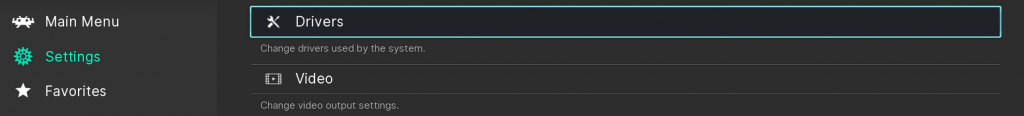
![]()
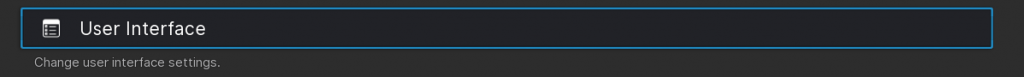
![]()
![]()