After a long hiatus, Lakka is finally back!

New version of Lakka has been released!
We are happy to announce the new and updated version of Lakka. Lakka 4.3 is based on RetroArch 1.14.0. Read the full article on our sister site here.
After a long hiatus, Lakka is finally back!

New version of Lakka has been released!
We are happy to announce the new and updated version of Lakka. Lakka 4.3 is based on RetroArch 1.14.0. Read the full article on our sister site here.

RetroArch 1.12.0 has just been released.
Grab it here.
If you’d like to learn more about upcoming releases, please consult our roadmap here.
Remember that this project exists for the benefit of our users, and that we wouldn’t keep doing this were it not for spreading the love to our users. This project exists because of your support and belief in us to keep going doing great things. We have always prioritized the endusers experience, and unlike others, we have never emburdened them with in-app ads, monetization SDKs or paywalled features, and we intend to continue to do so. If you’d like to show your support, consider donating to us. Check here in order to learn more. In addition to being able to support us on Patreon, there is now also the option to sponsor us on Github Sponsors! You can also help us out by buying some of our merch on our Teespring store!
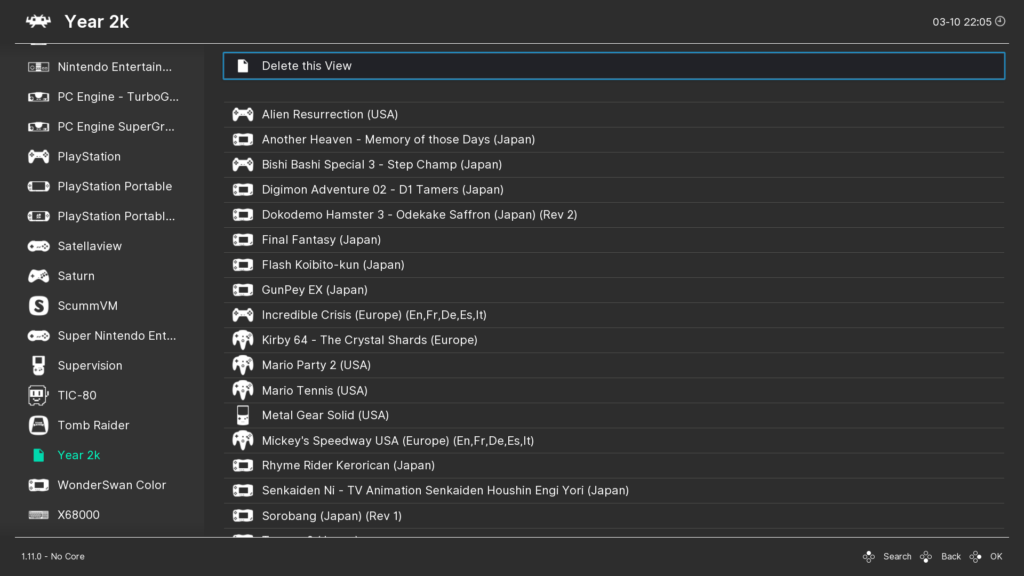
There is now an entirely new way to display and organize content – Views!
You can turn a filter set in the Explore menu into a so called “View” file which then gets listed alongside playlists. This also adds the ability to filter a category by range in the Explore menu and not just filter on exact matches.
The views are saved into .lvw (libretro view) files that just like playlist .lpl (libretro playlist) files are in JSON format and are stored in the same playlists directory.
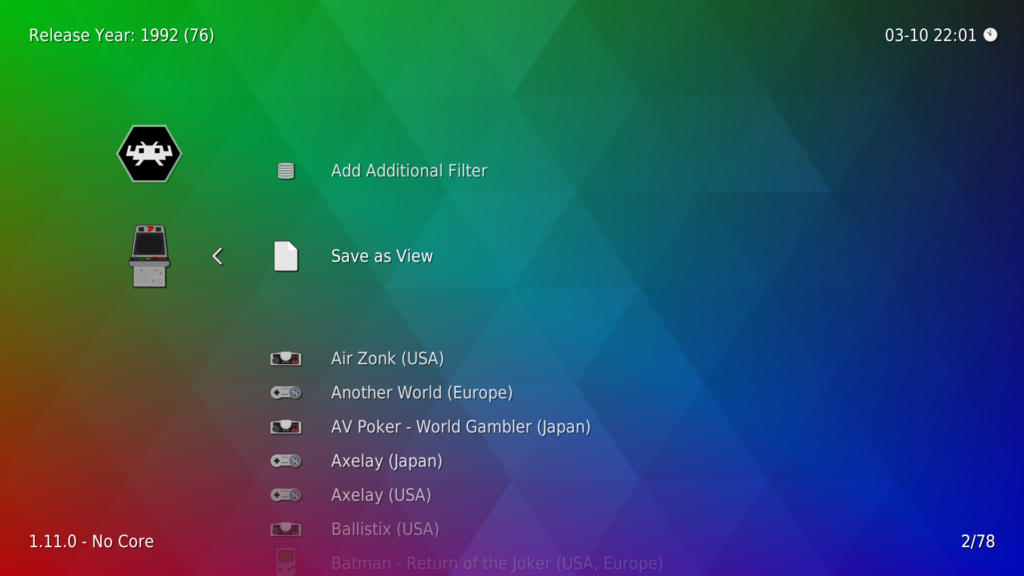
Here’s some examples of views that are now possible with the new range filtering:
These are just some examples of what is possible with this new system. It’s a pretty powerful system, and we hope this gives you a lot of flexibility to better organize your content.
How to use it
Courtesy of neil4 who implemented this great feature
This repurposes the setting ‘Vibrate On Key Press’, which previously enabled a 16ms vibration on any screen touch.
Now the device’s standard keypress feedback is triggered on overlay key/button state changes, except when a finger leaves the screen.
It’s currently only implemented for Android, but it can potentially be implemented for other systems with haptic feedback later. It’s not enabled by default for now so you will have to enable it manually. To do this, go to Settings -> Input -> Haptic Feedback/Vibration, and enable ‘Vibrate On Key Press’.
The iOS ARM64 port is completely revamped and targets iOS 13 and later now. It leverages Swift and it has some unique features.

For instance, it adds support for revealing the onscreen keyboard and enabling touch screen mouse input by adding a toolbar that is revealed by tapping the top of the screen.

There is also now an iOS 16 lockscreen widget.
Some important WiiU platform improvements. Default directories should now be created on the fly (fixing a longstanding issue), and some of the networking issues that popped up in 1.11.x have now been fixed.
1.12.0

RetroArch 1.11.1 has just been released.
Grab it here.
If you’d like to learn more about upcoming releases, please consult our roadmap here.
Remember that this project exists for the benefit of our users, and that we wouldn’t keep doing this were it not for spreading the love to our users. This project exists because of your support and belief in us to keep going doing great things. We have always prioritized the endusers experience, and unlike others, we have never emburdened them with in-app ads, monetization SDKs or paywalled features, and we intend to continue to do so. If you’d like to show your support, consider donating to us. Check here in order to learn more. In addition to being able to support us on Patreon, there is now also the option to sponsor us on Github Sponsors! You can also help us out by buying some of our merch on our Teespring store!
NOTE: The Android version on Samsung Galaxy Store, Huawei AppGallery, and Amazon App Store will be updated soon. We will remove this notice when it has been updated. Until then, grab the APK from our site.
NOTE: Several size optimizations have been made to the packages. We no longer pre-install all of the optional XMB theme packs or other miscellaneous assets. Previously we also shipped autoconfig files that were irrelevant for that specific platform. By excluding these files from the package, we have managed to reduce the filesize and overall amount of files of RetroArch downloads/installs significantly. On consoles this will be very helpful where SD card/FTP installs can tend to be very slow.
If you still want to have all assets, you can go to Online Updater and select ‘Update Assets’. This will install all assets.
1.11.1
1.11.0
SUBOPTIMAL_KHR can happen there when rotation (pre-rotate) is wrong.
Article written by HyperSpaceMadness


RetroArch keeps introducing innovations to the retrogaming world, constantly building simple roads for players to enjoy classic games in new and sometimes better ways.
Getting the sweet spot between ease of use and customization can be a time-consuming process, and sometimes requires a deep insight of how old technologies worked: refresh rate, aspect ratio, scaling, overscan, deconvergence are terms which we may or may not be familiar with, and these all play an important part in building a retro gaming experience that feels better, yet passionately authentic.
How do we get a handle on this?
Building an idealized CRT (cathode ray tube) like display experience. Getting the best out of post-processing with the latest CRT shaders fused into a “one stop” solution. Making it incredibly easy to customize, and yet performant. A fresh and unique starting point for the retro game lover.

The Mega Bezel Project started back in July 2019 when developer HyperspaceMadness was looking at experimental shaders creating real-time reflections on emulated display bezels. More than two years later, the swiss-army-knife of visual simulation to enhance the retro game experience is ready for players!

The Mega Bezel is unique in that it bends the common definitions of shaders and overlays in an out-of-the-box experience: custom calculations take care of games native resolution and scaling, dynamically draw bezels around the gameplay area filled with curvature simulation and reflections, incorporating a unique pipeline of CRT simulation models and other visual conditioning of the game image, color correction, de-dithering, and adding responsive backgrounds and lots of additional features to enjoy.
The shader centralizes a lot of complex tasks and makes them instantly available for all cores: screen rotation and position, horizontal and vertical orientation, zooming, cutting away games black spaces to get a real full-screen, and filling the aspect ratio difference between the emulated screen and your monitor with interesting graphics. Mega Bezel even adds original solutions, like the ‘Night Mode’ to simulate a dimly lit room and ‘Glass Mode’ for a modern and dynamic way to fill the entire monitor.

Being based on contributions and discussions from the Libretro forums, Mega Bezel is a community project at its heart: shader writers and artists are actively developing features and customized presets which max out the shader capabilities, and making them freely available for retro players to enjoy and further customize, chasing the their ideal setup.

Easy to use for newcomers, deep in customization for emulation maniacs, flexible for artists: the Mega Bezel project is a fun ongoing journey that strives to bring wonderful features to everyone, minus the hassle of setup!

You can get the basic Mega Bezel shaders inside RetroArch by running Online Updater -> Update Slang Shaders then the shaders will be located inside shaders/shaders_slang/bezel/Mega_Bezel/Presets. Be sure to read the setup portion of the ReadMe.md to help you get started you can find it in the Mega_Bezel folder just mentioned.
A small group of talented artists has also come together using the Mega Bezel to create suites of shader presets with beautiful graphics covering many consoles, computers and PVMs to share with retro gamers.
If this sounds exciting head over to the Mega Bezel thread on the Libretro forum to find more about the Mega Bezel, and links to the artist’s pages and shader preset collections.
https://forums.libretro.com/t/hsm-mega-bezel-reflection-shader-feedback-and-updates/25512
Below are more examples of the Mega Bezel and artwork from the community.






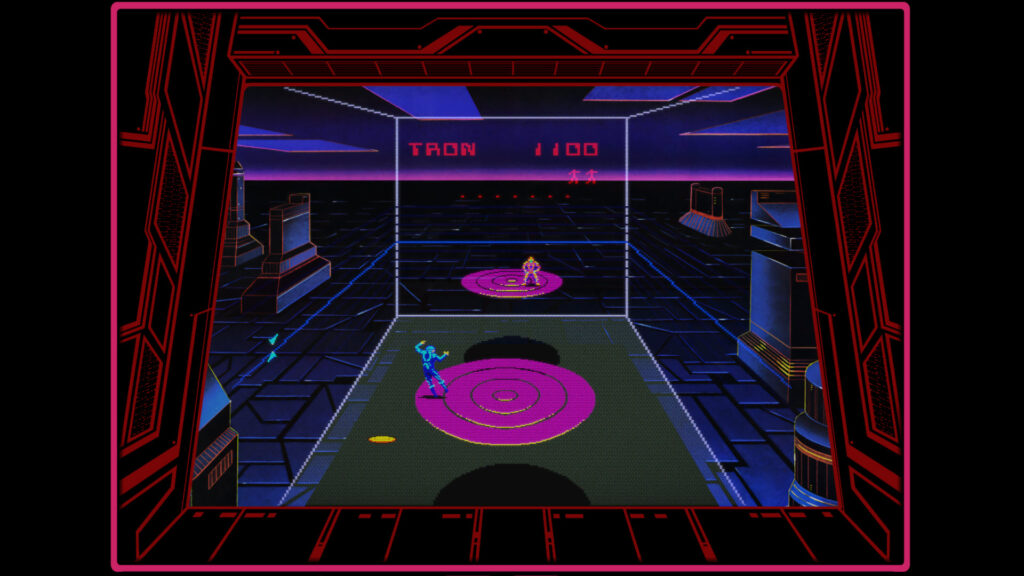

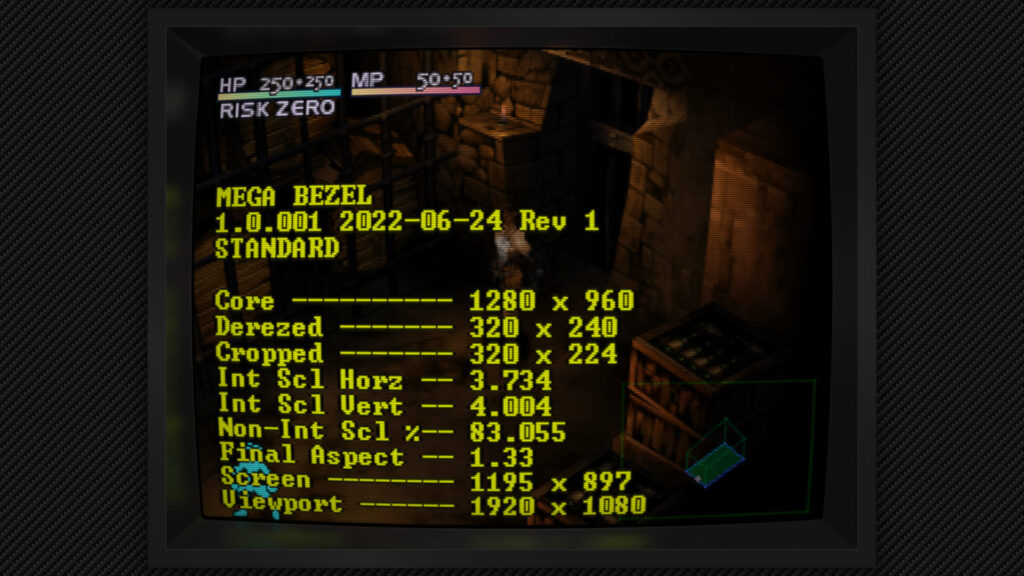
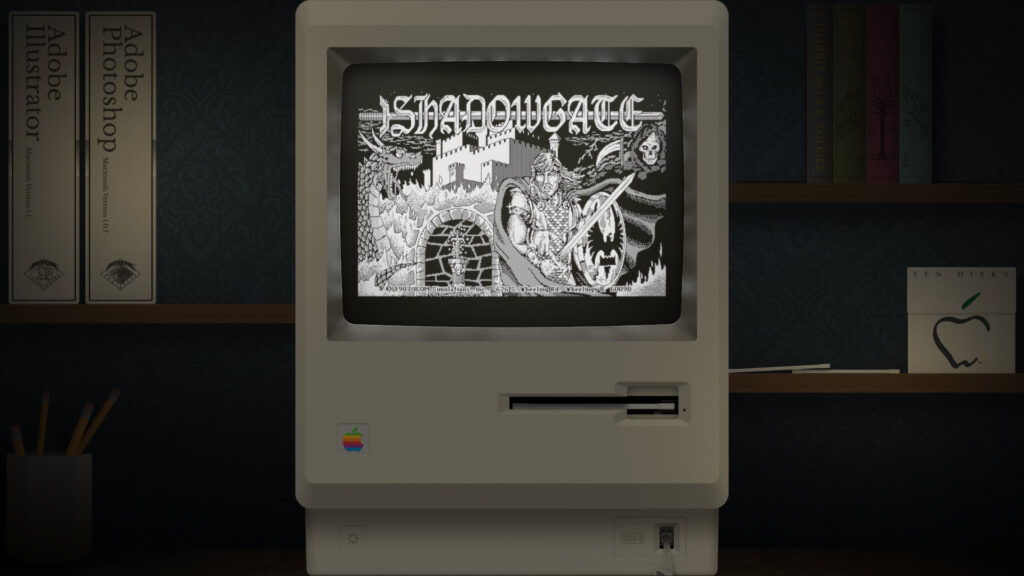
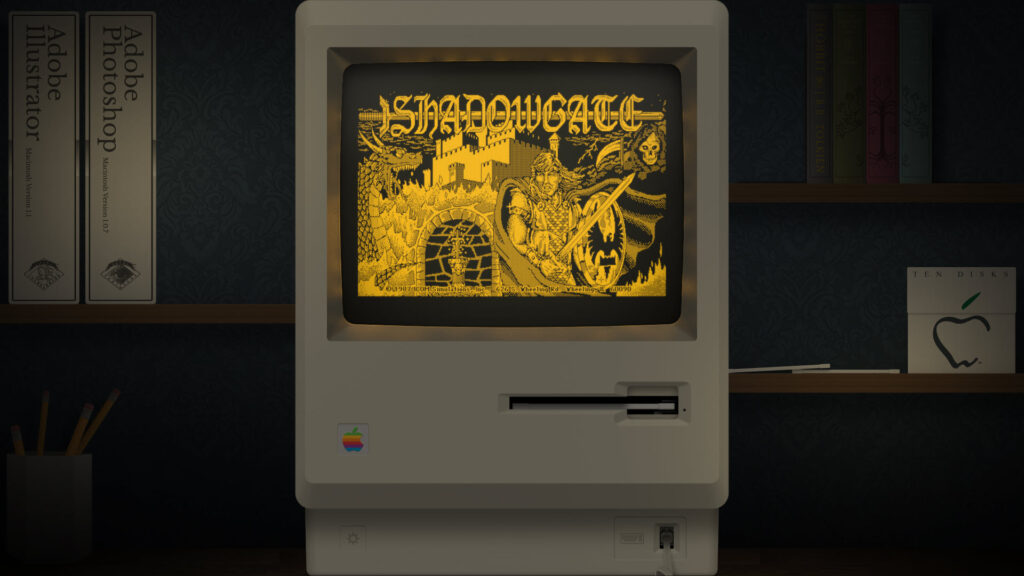

We’re happy to announce that RetroArch is now available on the Samsung Galaxy Store! For free, of course.
The Galaxy Store should be pre-installed by default on Samsung phones. It is a storefront available exclusively for Samsung-branded devices.
Open the app on your device, type in RetroArch in the search bar, and download it from there.
The version available on the Galaxy Store is identical to the version you can download from our website.
It has a couple of big advantages over the Google Play Store version:
* There is no set core limit. For RetroArch Plus on the Play Store, it is up to 127 cores that can be installed. We have to hand-pick these cores specifically so that users can install them on the Google Play Store.
* Cores are distributed from the Libretro buildbot infrastructure. There are far more cores available than on the Play Store.
On a Samsung phone, you have the choice to choose between either version. Regardless, we highly recommend you use the Galaxy Store version over the Google Play Store version. Reasons are listed above, but on top of that, the Google Play Store version has not been updated for a while because of increasing restrictions and requirements that we haven’t caught up with yet.
Bottom line, we anticipate the Google Play Store version to become more and more nerfed as time goes on unfortunately. There is nothing we can do about this, these are restrictions and limitations imposed by Google to have the software available for distribution on the Play Store. To get a more full-featured version, download the Galaxy Store version.
RetroArch should now be available on the Google Play Store, Amazon App Store, Huawei App Gallery, and Samsung Galaxy Store. No matter what device you are on and which ecosystem you are in, we try to have you covered.