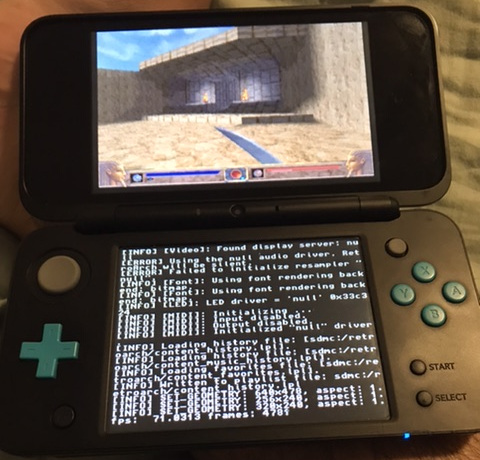RetroArch 1.7.9 (v2) has just been released. Among many other things, it includes big QoL (Quality of Life) improvements for mobile users.
The menu system should now support touchscreen gestures and controls in general should be much improved inside the menu. But that’s far from all!
Grab it here.
If you’d like to show your support, consider donating to us. Check here in order to learn more. You can also help us out by buying some of our merch on our Teespring store!
More frequent stable releases
We will be doing stable releases more frequently from now on instead of them happening only once every 3 months. This way, we can gather live feedback from users based on things we change and it’s easier for us to adapt to user feedback.
Big features
Much-improved menu navigation and touch gestures
Version 1.7.9 will debut touchscreen gestures for the menu for the first time! You will now be able to operate the XMB and MaterialUI menu without needing a gamepad or overlay!
XMB gestures
The following gesture functionality is available with XMB:
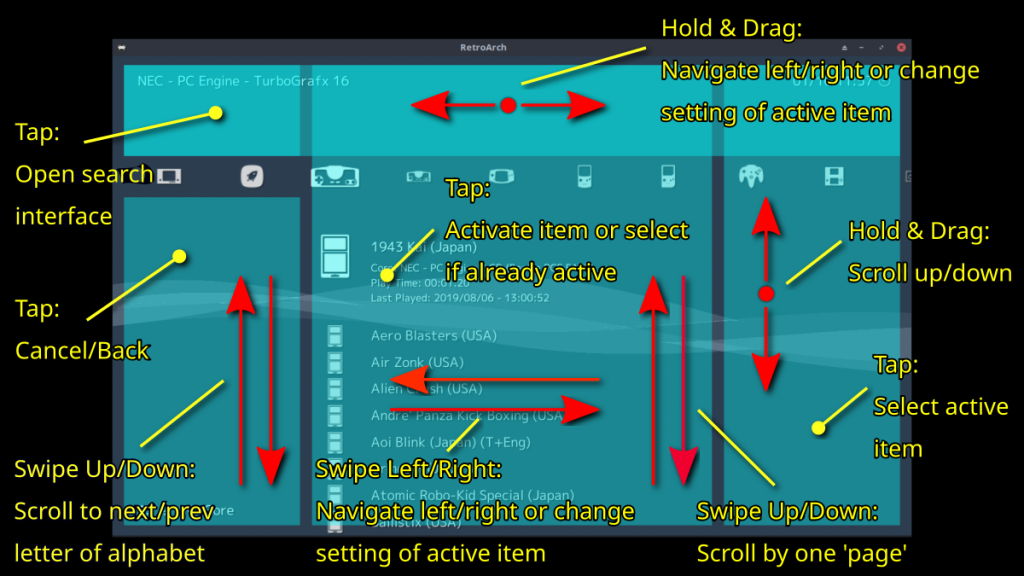
- Swipe up/down in the left margin: scroll through current menu list by ascending/descending the alphabet
Swipe up/down in the middle region of the screen: scroll up/down through current menu list by one ‘page’ (i.e. one screen’s worth of entries) - Swipe left/right: navigate left right, or change the setting value of the currently active item
- Tap left margin below top margin: Back/cancel action
- Tap left margin above top margin (top left corner): Open search interface
- Tap right margin: select currently active item
- Tap menu list in middle region of screen: activate item, or select it if already active
- Long press active menu item in middle region of screen: reset item to default setting value
- Press and drag up/down in the right margin: scroll up/down through menu list (the further you drag, the faster it goes – up to a limit corresponding to keeping a cursor key held down)
- Press and drag left/right in the top margin: navigate left/right, or change the setting value of the currently active item (again – the further you drag, the faster it goes)
MaterialUI gestures
The following gesture functionality is available with MaterialUI:
On the ‘home’ screen(s):
- Swipe left/right to switch between the three top-level menus (i.e. has same effect as tapping the icons on the tab bar)
On playlists, file lists and drop down lists:
- Swipe left/right on the top half of the screen to ascend/descend the alphabet.
- Swipe left/right on the bottom half of the screen to scroll up/down by 10% of the list size (or one screen height, if this is larger)
On other types of menu:
- Swipe left/right on a highlighted item to simulate normal cursor key left/right input (i.e. can be used to change settings)
On all menus:
- A quick tap highlights and selects an item
- A ‘short press’ (held for > 200 ms) just highlights the item. This is useful for highlighting a settings item prior to swiping left/right to change the value
Auto rotation of overlay when orientation changes (from landscape to portrait and vice versa)
This must have been bugging Android and iOS users for a long time, and finally it is fixed!
We added a new Auto-Rotate Overlay option under Settings > Onscreen Display > Onscreen Overlay (enabled by defaultt on mobile). When enabled, any overlay with both landscape and portrait support will automatically be rotated according to the current display aspect ratio (which corresponds to device orientation for mobile platforms).
Note: Since the overlay specification has no concept of orientation, this auto-rotate feature depends upon proper naming conventions in overlay config files:
- The active overlay name should contain a fixed string corresponding to it’s layout (i.e. landscape or portrait). Prefixes/suffixes are fine.
- The overlay rotate button should be wired up, with a target overlay whose name contains a fixed string corresponding to the opposite layout. (Again, prefixes/suffixes are fine)
AI Service – Faster image mode
The image mode should now be substantially faster. It now saves the image in-memory in PNG format then passes it along to the translation service.
To learn more about our AI Service, check out our Youtube guide above.
Changes
v2
- 3DS: Fix 3DS screen flickering when OSD is enabled
- IOS: Fix crash that could happen at startup
- MENU/MATERIALUI: Change DPI scaling back to original – too many issues with current implementation, requires a redesign
- AI SERVICE: Image mode is now much faster, it now saves the image in-memory in PNG format then passes it along to the translation service
- BUGFIX: Touch input – When using an overlay to toggle the quick menu on touchscreen devices, we no longer get ‘phantom’ menu input – i.e. the old bug of hitting the toggle and instantly resuming content (or performing a save state) is fixed
- BUGFIX: Networking – RetroArch crashed when pressing left while Relay Server Location entry was selected
- BUGFIX: Networking – fix memory leak that could happen at exit after a network operation had run
- CHEEVOS: Improve handling of line endings when calculating CD hashes for retroachievements
- CHEEVOS: Add support for Sega CD/Saturn; reduce hash calls to server
- FPGA: Add initial FPGA port for Z-Turn boards – not really release-ready yet, will need community support to continue. Currently employs naive framebuffer approach, not fullspeed
- GL1: GLDirect (D3D9 to OGL1.1 wrapper) support
- GONG: Stability fixes
- LINUX/UDEV: Fix touchscreen/lightgun issues
- MENU/MATERIALUI: MaterialUI no longer ‘forgets’ its place when navigating backwards in menus, and navigation in general is ‘cleaner’
- MENU/MATERIALUI: Add initial gesture support
- MENU/MATERIALUI: Improved touch support
- MENU/MATERIALUI: Bugfix – Random’ items are no longer automatically highlighted when performing standard up/down ‘flick’ scrolling through lists (items are only highlighted when you keep the pointer still for > 200 ms)
- MENU/MATERIALUI: Bugfix – The display no longer ‘jerks’ for one frame when navigating backwards through lists
- MENU/MATERIALUI: Bugfix – The Material UI scaling factor is now based upon the device-reported screen DPI value (previously it relied upon a hard-coded magic number, which was never correct)
- MENU/RGUI: Functional mouse/touchscreen support
- MENU/ONSCREEN KEYBOARD: On-screen keyboard entry via mouse/touchscreen has been tidied up – no more double inputs (or unwanted menu interaction in the background)
- MENU/MOUSE: Mouse wheel up/down is now a proper ‘up/down’, same as using cursor keys or a dpad
- MENU/MOUSE: Mouse wheel tilt left/right has been wired up to normal ‘left/right’ commands. Also further improved mouse wheel tilt
- MENU/OZONE: Add option to toggle between static and scrolling content metadata
- MENU/XMB: Add full gesture support
- MENU/OSX: Fixed mouse buttons – mouse down events were not hooked up
- MENU: When navigating backwards from a core options drop-down list (i.e. pressing select or cancel), the last menu position is remembered (instead of resetting back to the first core option item each time)
- MENU: Add mouse/touchscreen gesture support
- MENU: Add option to delete playlists (Settings > Playlists > Playlist Management)
- MOBILE (ANDROID/IOS): Add option to automatically rotate overlays when changing orientation
- OSD: Memory details should now be available on every platform (get_mem_total and get_mem_free need to be implemented in the frontend driver for it to work)
- OSD: Memory details can now be shown individually without FPS and frame count
- PS2: Fix memory leaks in font/video driver
- SWITCH: Set default aspect ratio to core provided instead of 4:3
- THREADED VIDEO: Fix FPS text in threaded video mode
- VITA: Set default aspect ratio to core provided instead of 4:3
- VITA: Add system language detection
- VITA: More memory support
- WIN32: Log window now has title ‘Logging Console’
- WII: Add Wiimote lightgun support