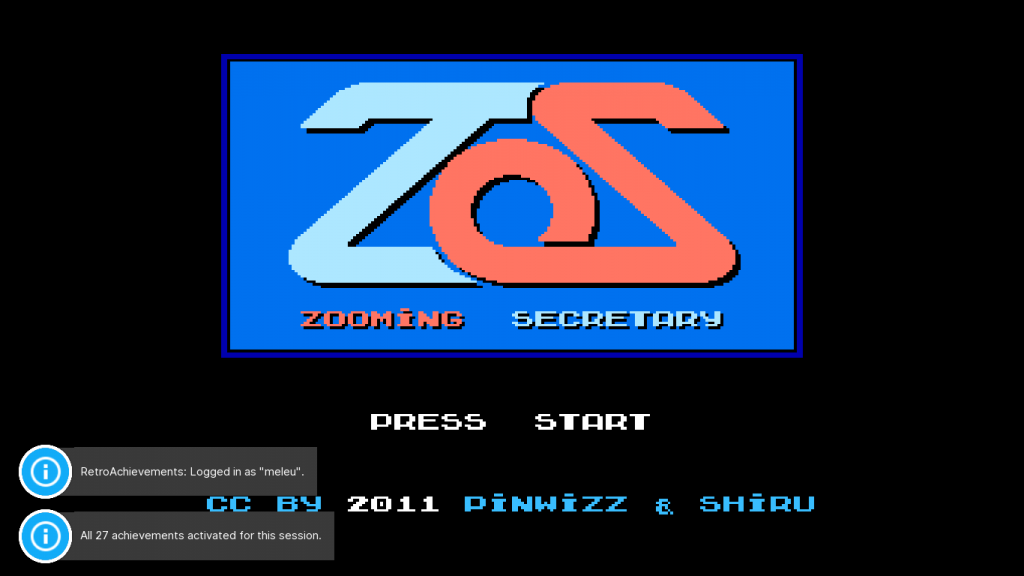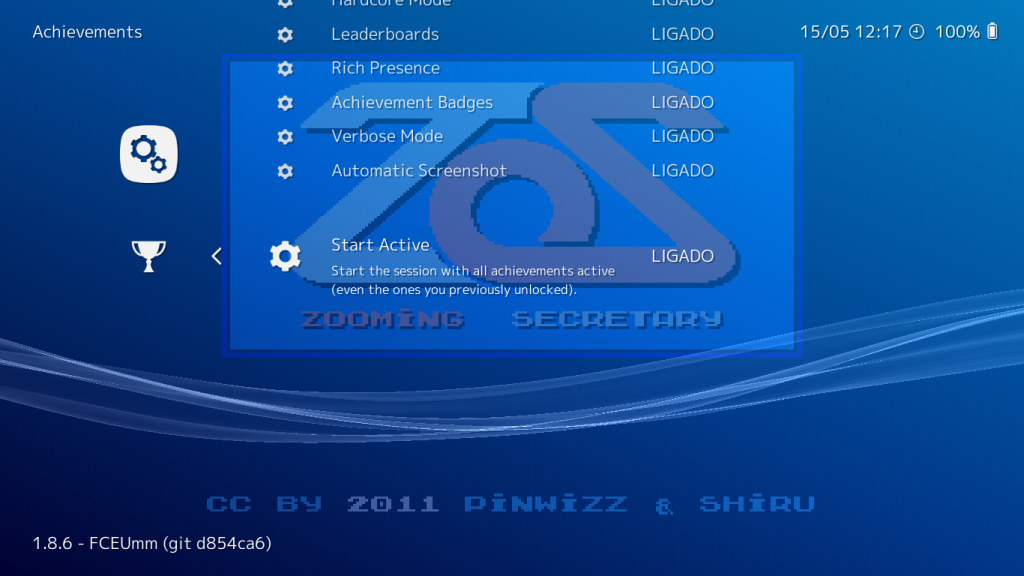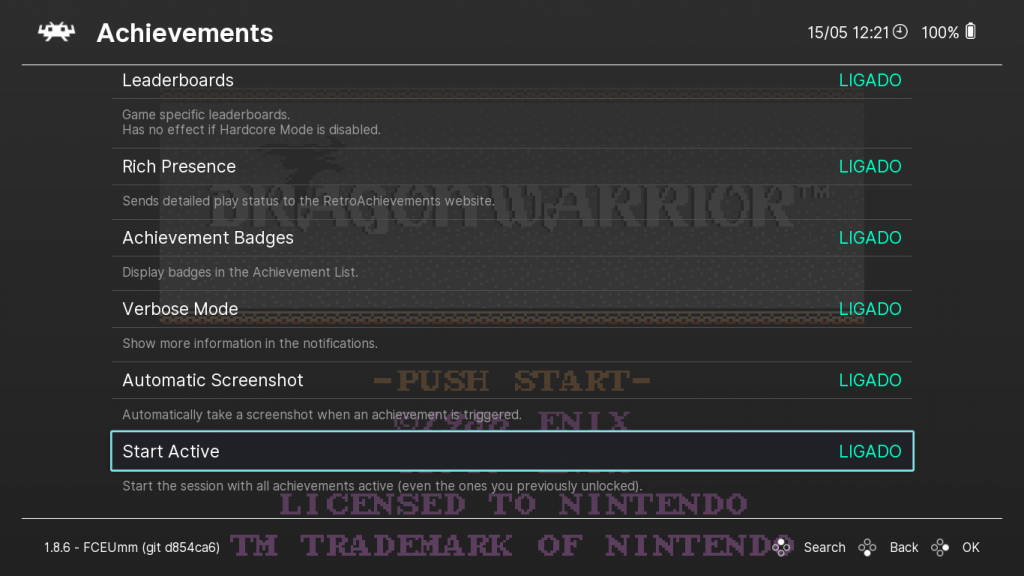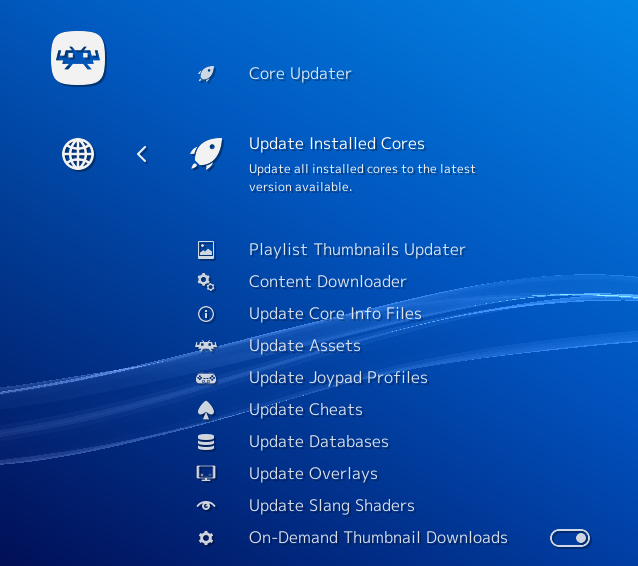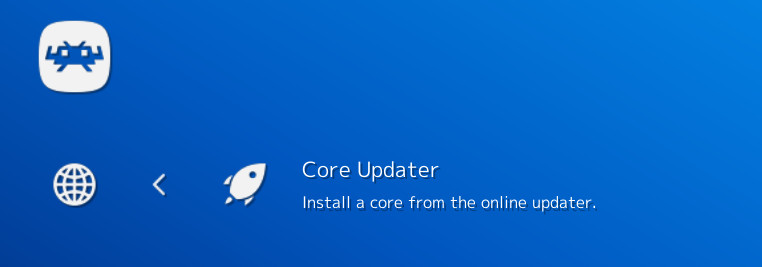RetroArch 1.8.7 has just been released.
Grab it here.
We will release a Cores Progress report soon going over all the core changes that have happened since the last report. It’s an exhaustive list, and especially the older consoles will receive a lot of new cores and improvements.
Remember that this project exists for the benefit of our users, and that we wouldn’t keep doing this were it not for spreading the love with our users. This project exists because of your support and belief in us to keep going doing great things. If you’d like to show your support, consider donating to us. Check here in order to learn more. In addition to being able to support us on Patreon, there is now also the option to sponsor us on Github Sponsors! You can also help us out by buying some of our merch on our Teespring store!
Highlights
There are many things this release post will not touch upon, such as all the extra cores that have been added to the various console platforms. We’ll spend some more time on that in a future Cores Progress Report post. We’ll go over some of the other highlights instead.
Netplay bugfixes
Some major netplay regressions snuck into version 1.8.5 and has remained a problem ever since. 1.8.7 finally fixes these issues.
New desktop-style Playlist View mode for MaterialUI

1.8.7 adds a new Desktop Thumbnail View to Material UI, available when using landscape display orientations. This is similar to Ozone’s playlist view. Above is a random screenshot showing what it looks like.
Notes:
- The status bar at the bottom can be hidden by disabling Settings > Playlists > Show Playlist Sub-Labels
- Touching/clicking the thumbnail bar toggles the fullscreen thumbnails view
This also represents a major refactor of MaterialUI’s menu entry handling code, which will make other kinds of playlist view mode easier to implement in the future.
Finally, this fixes two small existing issues:
- Entry dividers now fade correctly during menu transition animations (this is subtle, and I only just realised that is wasn’t working!)
- The ‘missing thumbnail’ placeholders now fade into view, just like normal thumbnails (previously, they were always displayed instantly, which was quite jarring)
Disable ‘Use Global Core Options File’ by default
1.8.7 changes the default setting of Use Global Core Options File to OFF.
This was only set to ON by default for consistency with legacy setups. There is no material benefit to this – in fact, a global core options file has the following downsides:
More file I/O – all options have to be read/written every time content is loaded or options are saved
Difficulty in editing option values by hand – e.g. sometimes this is necessary if a particular setting causes a core to crash, and if options for all cores are bundled together then sifting through them to find the one you need becomes a chore
Obsolescence – settings for old/unused/outdated cores hang around forever, and bloat the global options file without purpose. With per-core options, it is easy to remove settings for unwanted cores
Since settings are automatically imported from the legacy global file on first run when per-core files are enabled, changing the default behaviour will not harm any existing installation.
Don’t perform unnecessary cheevos initialisation when cheevos are disabled
Before, on all platforms with cheevos support rcheevos_load() is called each time content is loaded. This means the following happens even when cheevos are disabled:
- If the core does not require the full content path (i.e. if RetroArch passes a data buffer directly), then a copy of the content data is made (up to 64 MB in size)
- If the content is an m3u file, the file is opened and parsed to get the extension of the first file listed inside
- A checksum is calculated for the content file extension
- A task is pushed
- A mutex is locked/unlocked several times
When Cheevos (Achievements) are disabled, all these things are unnecessary work, causing increased loading times and memory usage. On platforms with low memory (i.e. consoles) the unnecessary content data duplication is potentially harmful and may cause crashes.
1.8.7 very simply adds an ‘early out’ to rcheevos_load() which prevents the above unnecessary work when cheevos are disabled.
Cheevos: option to start a session with all achievements active
Adding an option to allow the players to start a gaming session with all achievements active (even the ones they have as unlocked on RetroAchievements.org).
When cheevos_start_active = true, instead of You have X of Y achievements unlocked, the player will see a message like this:
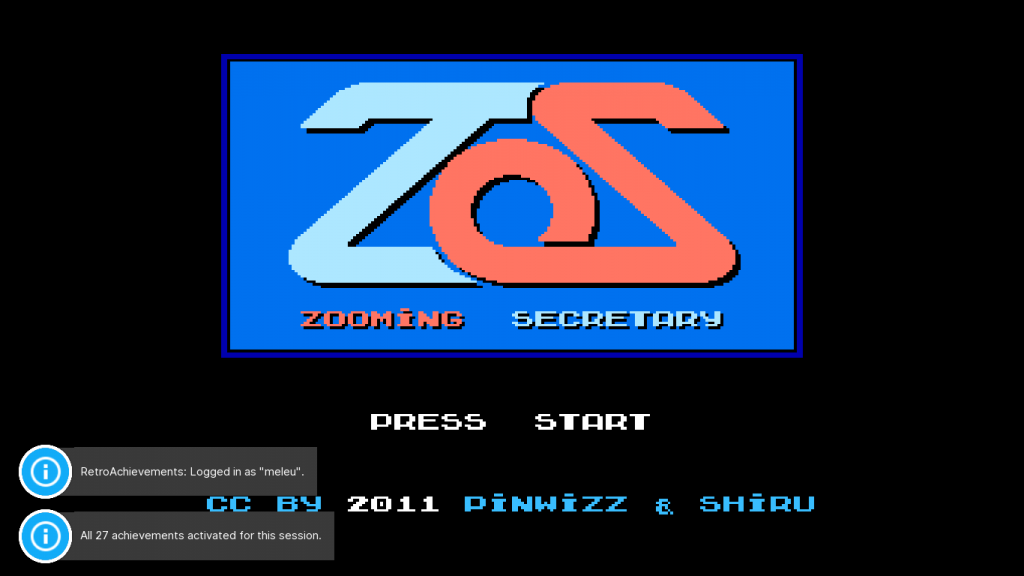
How the option looks in XMB:
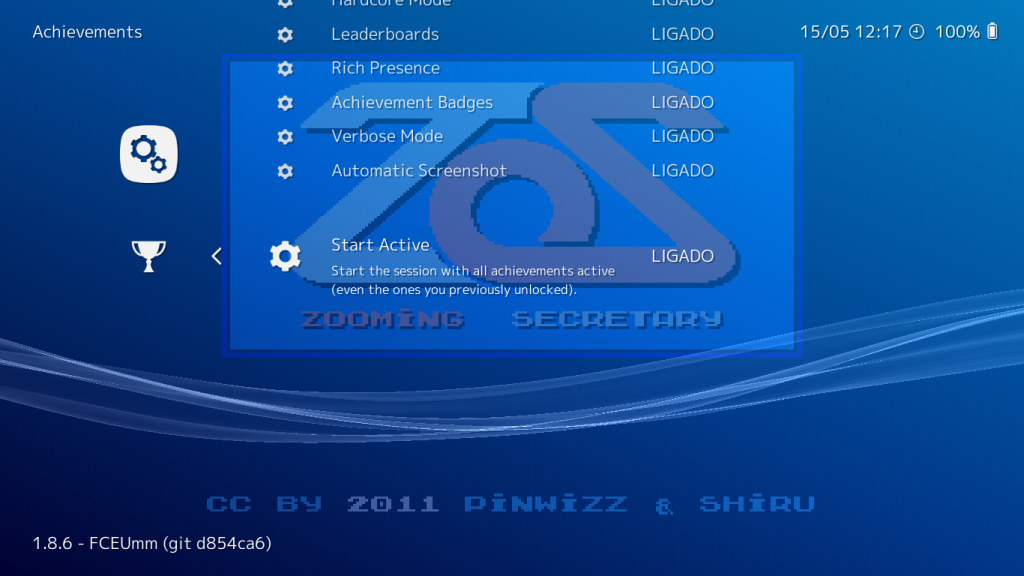
And in Ozone:
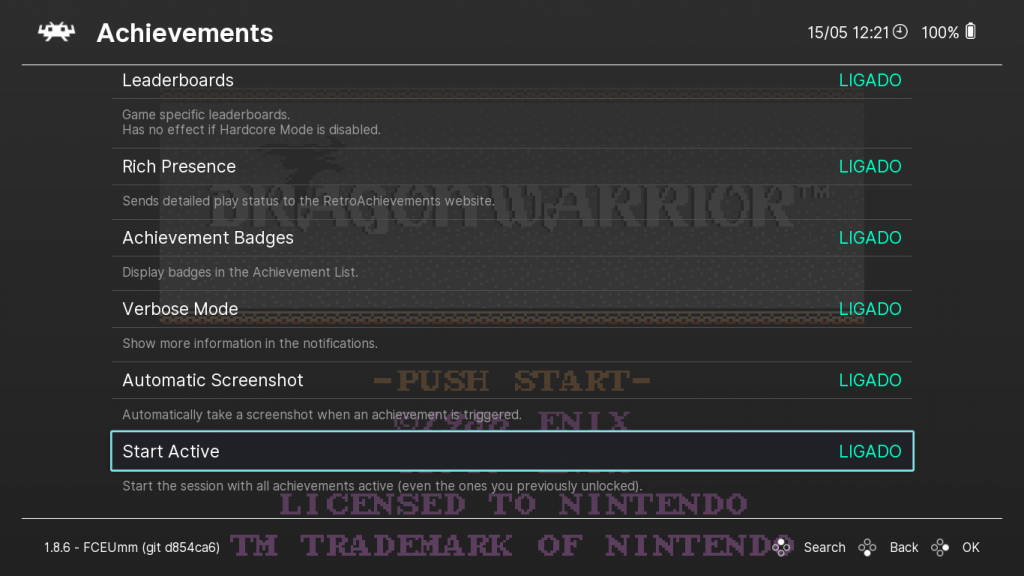
Fallback directories for shader presets
This allows us to use the Menu Config and config file directories as fallback to store shader presets when the Video Shader directory is not writable by the user, thus following the same behavior shown by the “Save shader as” menu option.
This allows users to handle their own presets without having to mess with the directory configuration on distros such as ArchLinux, where shaders (among other assets) are managed through additional packages. But it also goes a bit further and changes the order of the preset directories, searching first on the Menu Config path, then on the Video Shader path, and finally on the directory of the config file.
This would improve the portability of the configuration for Android users, because they cannot explore the default shaders directory without rooting their devices. Moreover, I think it makes more sense, as regular configuration overrides are already being stored on the Menu Config path by default.
Testing
Assuming these directory values:
- menu_config: /home/user/.config/retroarch/config/ (non-writable for testing purposes)
- video_shaders: /home/user/.local/share/libretro/shaders/ (non-writable)
- retroarch.cfg: /home/user/.config/retroarch/retroarch.cfg
The following menu options have all been successfully tested (see appended log output).
Save options
Save Shader Preset As
[WARN] Failed writing shader preset to /home/user/.config/retroarch/config/foobar.glslp.
[WARN] Failed writing shader preset to /home/user/.local/share/libretro/shaders/foobar.glslp.
[INFO] Saved shader preset to /home/user/.config/retroarch/foobar.glslp.
Save Global Preset
[WARN] Failed to create preset directory /home/user/.config/retroarch/config/presets/.
[WARN] Failed to create preset directory /home/user/.local/share/libretro/shaders/presets/.
[INFO] Saved shader preset to /home/user/.config/retroarch/presets/global.glslp.
Save Core Preset
[WARN] Failed to create preset directory /home/user/.config/retroarch/config/presets/Snes9x/.
[WARN] Failed to create preset directory /home/user/.local/share/libretro/shaders/presets/Snes9x/.
[INFO] Saved shader preset to /home/user/.config/retroarch/presets/Snes9x/Snes9x.glslp.
Save Content Directory Preset
[WARN] Failed to create preset directory /home/user/.config/retroarch/config/presets/Snes9x/.
[WARN] Failed to create preset directory /home/user/.local/share/libretro/shaders/presets/Snes9x/.
[INFO] Saved shader preset to /home/user/.config/retroarch/presets/Snes9x/SNES.glslp.
Save Game Preset
[WARN] Failed to create preset directory /home/user/.config/retroarch/config/presets/Snes9x/.
[WARN] Failed to create preset directory /home/user/.local/share/libretro/shaders/presets/Snes9x/.
[INFO] Saved shader preset to /home/user/.config/retroarch/presets/Snes9x/Legend of Zelda, The – A Link to the Past (USA).glslp.
Apply Changes option
[WARN] Failed writing shader preset to /home/user/.config/retroarch/config/retroarch.glslp.
[WARN] Failed writing shader preset to /home/user/.local/share/libretro/shaders/retroarch.glslp.
[INFO] Saved shader preset to /home/user/.config/retroarch/retroarch.glslp.
Run content log output
Game specific shader preset found on fallback directory
[INFO] [Shaders]: preset directory: /home/user/.config/retroarch/config/presets
[INFO] [Shaders]: preset directory: /home/user/.local/share/libretro/shaders/presets
[INFO] [Shaders]: preset directory: /home/user/.config/retroarch/presets
[INFO] [Shaders]: Specific shader preset found at /home/user/.config/retroarch/presets/Snes9x/Legend of Zelda, The – A Link to the Past (USA).glslp.
[INFO] [Shaders]: game-specific shader preset found.
Folder specific shader preset found on fallback directory
[INFO] [Shaders]: preset directory: /home/user/.config/retroarch/config/presets
[INFO] [Shaders]: preset directory: /home/user/.local/share/libretro/shaders/presets
[INFO] [Shaders]: preset directory: /home/user/.config/retroarch/presets
[INFO] [Shaders]: Specific shader preset found at /home/user/.config/retroarch/presets/Snes9x/SNES.glslp.
[INFO] [Shaders]: folder-specific shader preset found.
Core specific shader preset found on fallback directory
[INFO] [Shaders]: preset directory: /home/user/.config/retroarch/config/presets
[INFO] [Shaders]: preset directory: /home/user/.local/share/libretro/shaders/presets
[INFO] [Shaders]: preset directory: /home/user/.config/retroarch/presets
[INFO] [Shaders]: Specific shader preset found at /home/user/.config/retroarch/presets/Snes9x/Snes9x.glslp.
[INFO] [Shaders]: core-specific shader preset found.
Global shader preset found on fallback directory
[INFO] [Shaders]: preset directory: /home/user/.config/retroarch/config/presets
[INFO] [Shaders]: preset directory: /home/user/.local/share/libretro/shaders/presets
[INFO] [Shaders]: preset directory: /home/user/.config/retroarch/presets
[INFO] [Shaders]: Specific shader preset found at /home/user/.config/retroarch/presets/global.glslp.
[INFO] [Shaders]: global shader preset found.
Remove options
Remove Global Preset
[INFO] Deleted shader preset from /home/user/.config/retroarch/presets/global.glslp.
Remove Core Preset
[INFO] Deleted shader preset from /home/user/.config/retroarch/presets/Snes9x/Snes9x.glslp.
Remove Content Directory Preset
[INFO] Deleted shader preset from /home/user/.config/retroarch/presets/Snes9x/SNES.glslp.
Remove Game Preset
[INFO] Deleted shader preset from /home/user/.config/retroarch/presets/Snes9x/Legend of Zelda, The – A Link to the Past (USA).glslp.
Some other noteworthy things
- RetroArch WiiU now has working graphics widgets. OSD notifications are no longer just plain yellow-colored text.
- RetroArch 3DS now has basic networking and Cheevos (RetroAchievements) support.
- With RetroArch 1.8.7 and overclocking, NeoCD reaches fullspeed on RetroArch PSVita. Even audio playback doesn’t stutter any more
Changelog
What you’ve read above is just a small sampling of what 1.8.6 has to offer. There might be things that we forgot to list in the changelog listed below, but here it is for your perusal regardless.
1.8.7
- 3DS: Add IDs for Frodo
- 3DS: Enable basic networking / cheevos
- CHEEVOS/BUGFIX: Opening achievements list would crash RetroArch with badges enabled (on new games)
- CHEEVOS: Option to start a session with all achievements active
- CHEEVOS: Don’t perform unnecessary cheevos initialisation when cheevos are disabled. Should reduce startup times when loading content.
- CORE OPTIONS: Disable ‘Use Global Core Options File’ by default
- DOS/DJGPP: Add 32bit color support for cores
- GLCORE: Switch to glcore video driver when requested by a core
- LINUX/XDG: Use GenericName correctly in desktop entry
- MAC/COCOA: Fix mouse cursor tracking
- MENU/MATERIALUI: Add desktop-style playlist view mode
- MENU/MATERIALUI/DESKTOPVIEW: When scrolling playlists, show last selected thumbnails while waiting for next entry to load
- MENU/MATERIALUI: Limit tab switch rate when input repeat is active
- MENU/OZONE: Fix sidebar playlist sort order when ‘Truncate Playlist Names’ is enabled
- MENU/RGUI: Adjusted menu defaults, adjusted default scrolling speed
- MENU/RGUI: Enable custom wallpaper when menu size is reduced at low resolutions
- MENU/XMB: Limit tab switch rate when input repeat is active
- NETPLAY: Fix regressions introduced in 1.8.5
- RGUI: Add option to always stretch menu to fill the screen
- WIIU: Enable graphics widgets