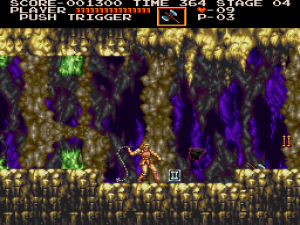Disclaimer: This article was written by Tatsuya79, who has also contributed many improvements to the X-68K core. Developer r-type is the one who made the port
The Sharp X68000 was a home computer released exclusively in Japan in 1987. It was a powerful machine for its time and saw a great number of arcade ports, exclusive titles and doujin (indie) games developed for it, even years after the last model was launched in 1993.
Until now the only way to run Sharp X68000 games in RetroArch was with MAME. Its driver isn’t really the most advanced one and it is quite demanding, excluding many platforms such as smartphones.
Outside Retroarch, PX68k was aimed to be fast enough for that usage. Based on Winx68k, targeting the PSP and ported to iOS and Android by its Japanese developer Hissorii, it was possibly the only X68000 emulator on those platforms. As its development stopped some years ago, compatibility issues due to OS upgrades made its usage rather complicated.
Developer R-Type decided to port it to RetroArch, replacing its old 32 bits based CPU emulation by a 64 bits one from Yabause core. There is also a back end for the cyclone cpu on arm/android but surprisingly it didn’t give any speed enhancement and had more problems than the previously mentioned c68k.
 After a common effort to fix various issues resulting from this change (thanks Retro-Wertz), it should now be at the same level of compatibility as the original emulator.
After a common effort to fix various issues resulting from this change (thanks Retro-Wertz), it should now be at the same level of compatibility as the original emulator.
Running some tests on an old Samsung Galaxy S3, where we could barely emulate a 16MHz CPU before with PX68k stand-alone, we now achieve smooth results with a 66MHz setting. This makes it 4 to 5 times faster than before, and the libretro port is probably now the best performing Sharp X68000 emulator you can get for various cheap or old devices.
Testing on an i5-3570K@4GHz with “Akazukin Cha Cha Cha” achieved upwards of 1000fps on the default 10MHz emulated CPU. The same test gives 136fps in RetroArch using the Mame core.
The PX68k-libretro core still keeps the same main limitation of the original: no MIDI emulation. We also need to bring a virtual keyboard back, you can only use real ones at the moment. However, we did make some improvements:
1.) You don’t need to load a particular utility to define the amount of RAM the machine uses any more, there’s now a core option for that.
2.) You can change the CPU speed in real time.
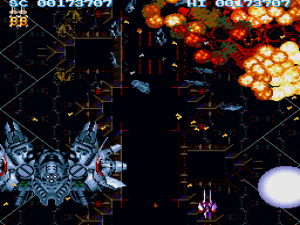 If, like some old DOS games behaved, you encounter one that runs too fast (ex. Arkanoid), you can directly slow down your CPU from a fast 25MHz to the 10MHz clock speed it was programmed for.
If, like some old DOS games behaved, you encounter one that runs too fast (ex. Arkanoid), you can directly slow down your CPU from a fast 25MHz to the 10MHz clock speed it was programmed for.
We also added some overclock steps as high as 200MHz. High frequencies have the side effect of speeding up the floppy loading time, which is a much welcomed accident on this machine. (100MHz is already a lot faster for that.)
-We made some 8 buttons gamepad profiles which weren’t used that much on the system, but are great for the various Street Fighters II iterations.
You’ll need the bios files, which have been made publicly available by Sharp. Place them in your system/BIOS directory, in a subdirectory named “keropi”. The iplrom.dat and cgrom.dat are necessary, but you do not need the sram.dat. See the core information for a complete list.
L2 button or F12 key brings up the original px68k menu where you can change the inserted disks. They have to be unzipped to be accessible from this menu but can be zipped/archived when launching directly from RetroArch.
After the first boot a “config” file will be generated in the “keropi” folder. You can enter your rom folder into the “StartDir” line to make it accessible from the PX68k-libretro core’s in-game menu.