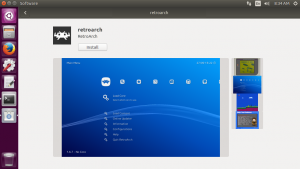Adding to our existing FlatPak packages for distro-independent installation, RetroArch is now available as a snap package, as well. We’re using Canonical’s SnapCraft.io build service, which produces i386, x86_64 and armhf builds. Canonical’s official instructions for installing snap packages on a variety of distros are available here:
Adding to our existing FlatPak packages for distro-independent installation, RetroArch is now available as a snap package, as well. We’re using Canonical’s SnapCraft.io build service, which produces i386, x86_64 and armhf builds. Canonical’s official instructions for installing snap packages on a variety of distros are available here:
https://snapcraft.io/docs/core/install
If you already have the snap package manager installed, you can download the snap package directly from uApp Explorer:
https://uappexplorer.com/snap/ubuntu/retroarch
and Ubuntu users can search for and install RetroArch directly from the Ubuntu Software store:
If you run into any issues with the snap package, please report them at the retroarch-snap meta-repo, located here:
https://github.com/libretro/retroarch-snap
This package includes assets, database, cheats, joypad autoconfig, info cores, overlay and shaders. After installation, you’ll also need to connect 2 interfaces to get joysticks working:
sudo snap connect retroarch:raw-usb
sudo snap connect retroarch:joystick
If you’re going to use any cores that require BIOS files, you’ll probably want to stop by settings > directory and select a system/BIOS directory, as well. Other than that, you should be good to go!