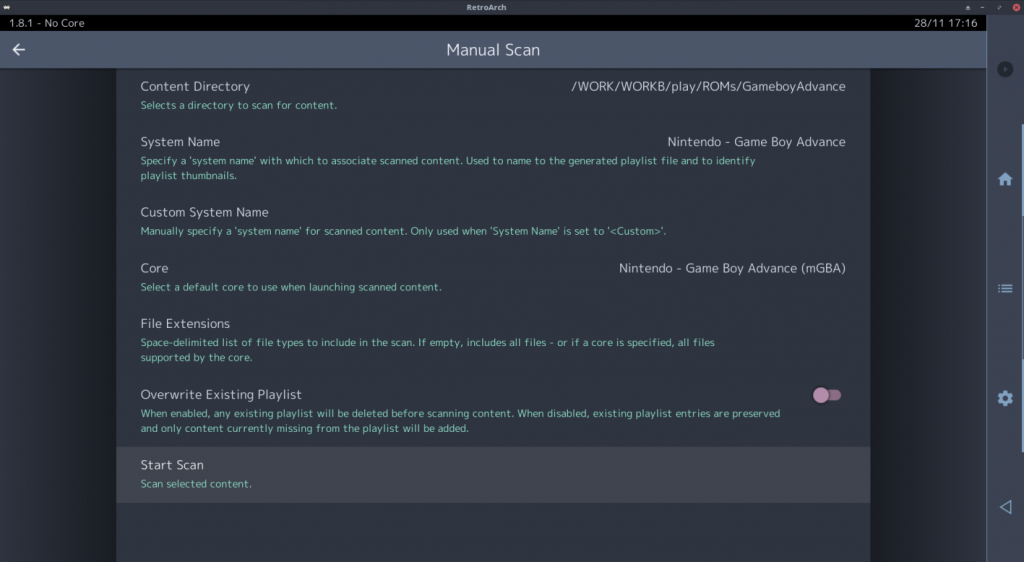
One of the most requested features for RetroArch, manual content scanning, will finally be added!
How it will work compared to the current database-based scanning:
- You select a content directory
- You specify a ‘system name’ to be used as the playlist & database names, with the option of automatically using the content directory name, or a custom string (or any standard database name)
- You optionally specify a default core for the resultant playlist (if selected, content will be filtered by supported extensions)
- You can optionally specify a manual list of file extensions to include (so if you have a folder with bin/cue files, you can just enter ‘cue’, and skip the bins)
- You can either scan content to a new playlist, or just add missing content to an existing playlist (i.e. so you can use it to pick up ‘leftovers’ if you did a normal scan and have items that didn’t match the database)
In essence, this is kinda like the Qt playlist builder thing, but it works everywhere, and all platforms
It’s purely file based – doesn’t scan the databases – so users will get playlists containing all their ROMs. This has always been the biggest complaint about RetroArch – i.e. “I scanned my games and stuff is missing – what can I do?”
This and more coming up in RetroArch 1.8.2!

