sonninnos and rsn8887 made a lot of improvements recently to two home computer Libretro cores.
PUAE Amiga core improvements

- fix two player controls (sonninnos)
- Implement new core options with some small print explanations (sonninnos)
- Implement hotkeys for status bar and virtual keyboard that can be remapped instead of using hardcoded buttons (sonninnos)
- Combining mouse speed indicator and other status bar indicators (sonninnos)
- Allow starting the emulated Amiga without content (sonninnos)
- Add many core options, such as a cycle exact option (sonninnos and rsn8887)
- Allow to load any single, bootable .hdf hard drive file directly via load content (rsn8887)
- Allow disabling the use of system/WHDLoad.hdf via a new core option (rsn8887)
- Fix quickmenu->disk control options for swapping disks on the fly (rsn8887)
- Change defaults to more sensible values (sonninnos)
- Add Switch version of the core (rsn8887)
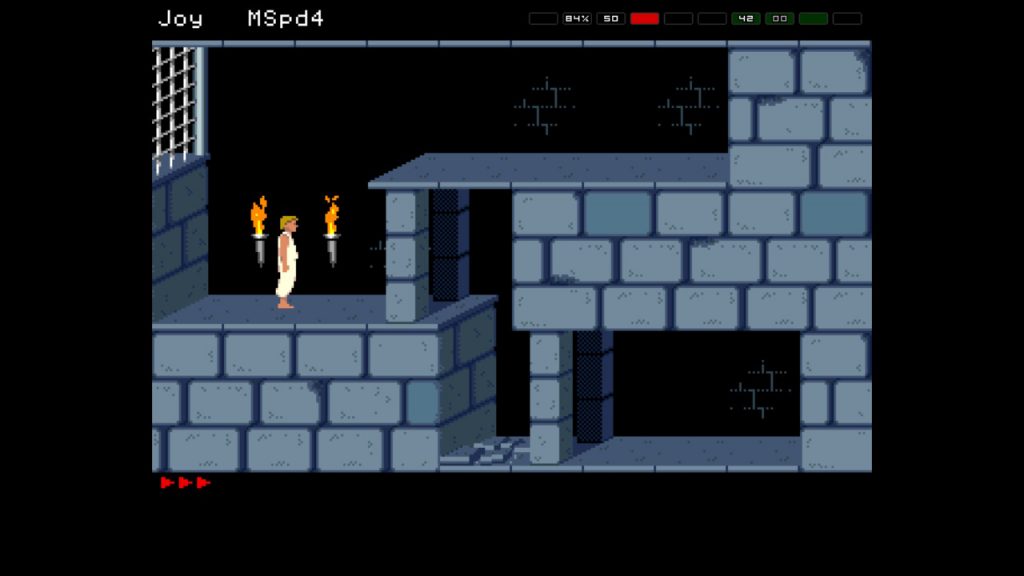
PUAE can play IK+ with sound FX on Nintendo Switch. Prince of Persia plays well too. These games don’t work on standalone UAE4all2. To enable sound fx in IK+, use model type A500 and turn off compatible mode in Quick Menu-> Options.
To swap disks, select Quick Menu -> Disk Control -> Append to insert a new disk in drive df0. When this option is selected, the virtual tray is opened, the disk is inserted, and the virtual tray is closed again. This all happens automatically. A new index number is also created. The disk becomes associated with that number. The cycle tray option ejects the current disk. When the virtual tray is open, one can change the index number in Quick Menu -> Disk controls to choose a different disk index. The menu remembers a history of all appended disks within one session, and assigns index numbers to each disk as you append them one by one. This is useful for games that keep asking for disk swaps back and forth. After manually opening the tray and selecting the next index to insert, choose cycle tray again to close the tray. M3u files loaded as content also populate the index values in disk control options.
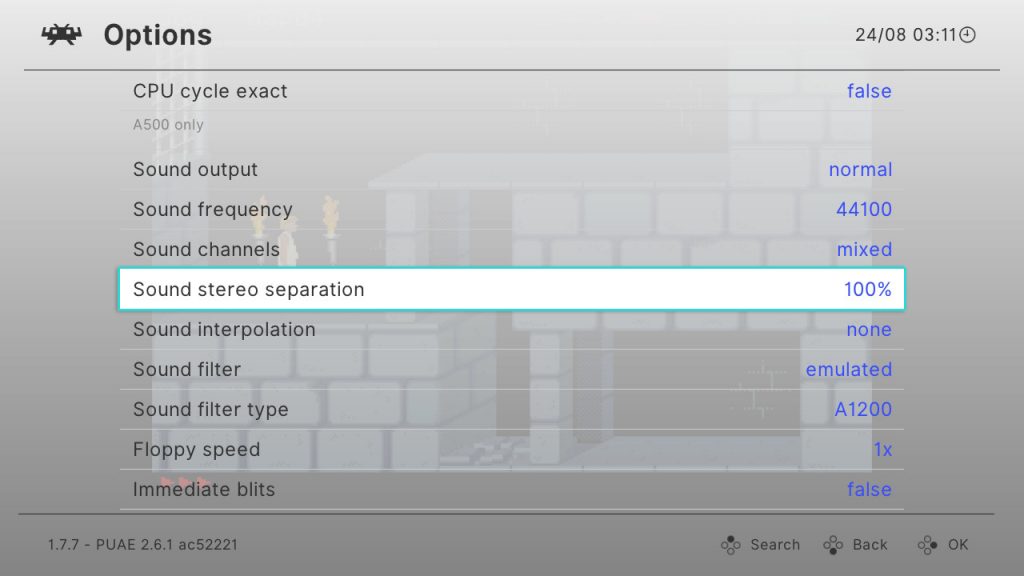
The core automatically switches between Amiga 500 and Amiga 1200 hardware configurations in case the content filename includes (Amiga 500) or (Amiga 1200).
The touch mouse with single-finger tap-to-click and two-finger tap-to-right-click also works on Switch with this core.
Vice C64/C128/C16/Plus4 core improvements

- update to latest Vice version 3.3 (Sonninos)
- savestates (rsn8887 & sonninnos)
- fixed Autosave states, it now works as long as some content is loaded (rsn8887)
- allow holding directions to move more quickly across the virtual keyboard (rsn8887)
- switched to new core options API, now there are small print descriptions below the core options (rsn8887)
- more virtual keyboard themes, including some with more transparency (sonninnos)
- reSID resampling setting, can be set to fast for extra performance, useful on Vita (sonninnos)
- turbo fire with adjustable speed (sonninnos)
- datasette control hotkeys (sonninnos)
- allow using physical cursor keys even when cursor keys act as joy input (sonninnos)
- allow physical return key to push a button on virtual keyboard (sonninnos)
- virtual keyboard is much more responsive now, keys can be held down (rsn8887)
- x64sc core (more accurate) on all platforms (sonninnos and rsn8887)
- xpet core on all platforms (sonninnos and rsn8887)
- xplus4 core on all platforms (sonninnos and rsn8887)
- xvic core on all platforms (sonninnos and rsn8887)
- x128 core on all platforms (sonninnos and rsn8887)
- Automatic joyport switching when rom filename ends in _j1 or _j2 like on C64 mini. Only works with extracted roms (sonninnos)
- Virtual keyboard themes (in tomorrow’s nightly)(sonninnos)
- Add Display Borders option for larger game screens (rsn8887)
- Add Autostart Warp option for warping between load command and run command (rsn8887)
- Fix colodore palette, it didn’t work at all before (rsn8887)
- Fix issues with on-screen keyboard keys sometimes not working or producing wrong input (sonninnos)
- Properly implement Quick Menu-> Controls, now users can enable/disable joysticks there (rsn8887)
- Remove confusing Retrojoy option, use quickmenu->controls to set input to joystick/keyboard/disabled now (sonninnos and rsn8887)
- Properly use RetroArch system directory, instead of home dir or root folder (rsn8887)
- Display four joystick inputs instead of two in statusbar (sonninnos)
- Implement holding down Warp Mode hotkey, however it maxes out at screen refresh rate unless Vsync is turned off in Retroarch->Settings->Video (sonninnos & rsn8887)
- Allow mapping buttons to blank (unmapped) in quickmenu->options (rsn8887)
- Implement more logical hotkey mapping in quickmenu->options (sonninnos)
- Fix problem with up arrow key producing Run/Stop input (sonninnos)
- Revamp on-screen keyboard layout to fit on one page (sonninnos)
- Make on-screen keyboard much easier to use: no need to press select anymore to enable dpad control, no need to move a mouse pointer (sonninnos)
- Add Drive Sound Emulation and Drive Sound Volume options (sonninnos)
- Aadd Reset option (sonninnos)
- Remove obsolete Vice Menu GUI, because that can all be configured using core options now (sonninnos)
- Automatically force drivetype on loading d71 or d81 content (sonninnos)



